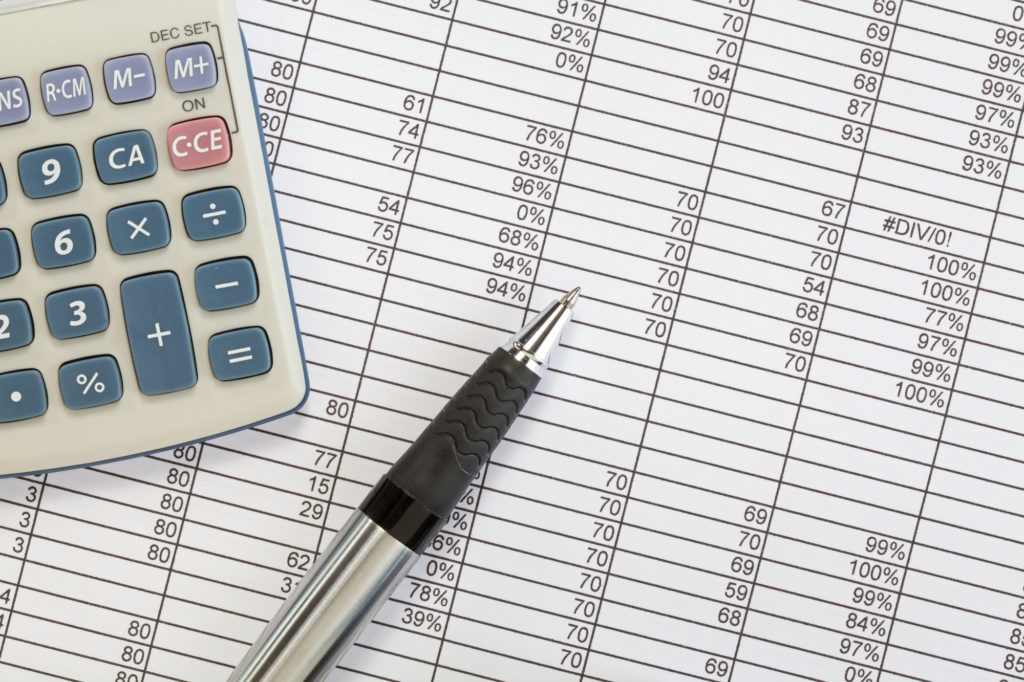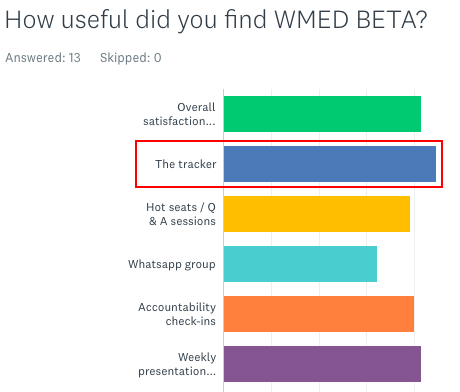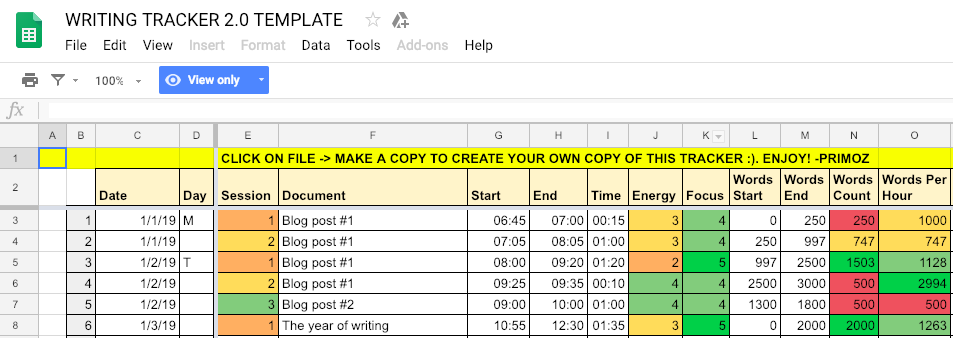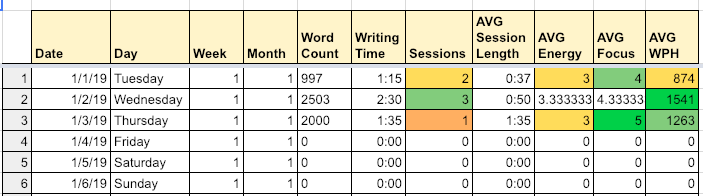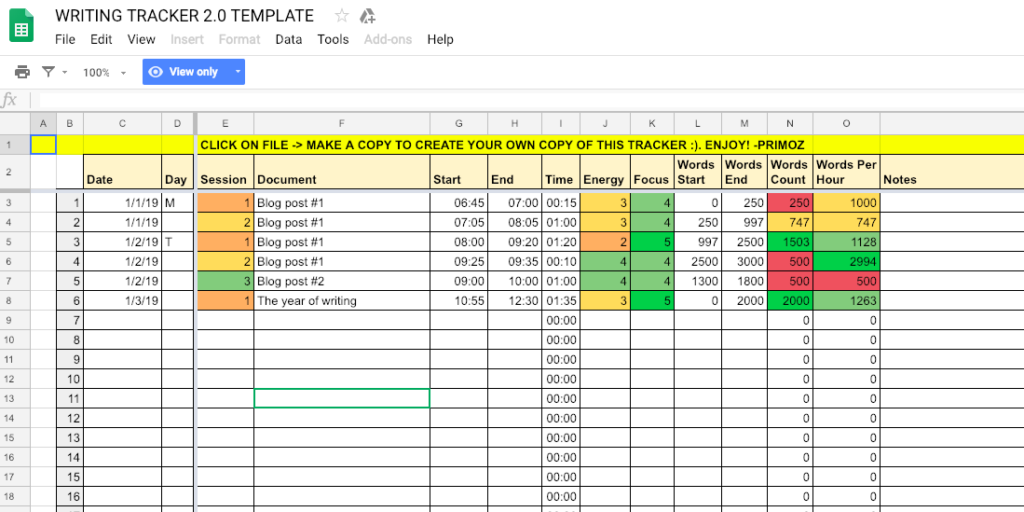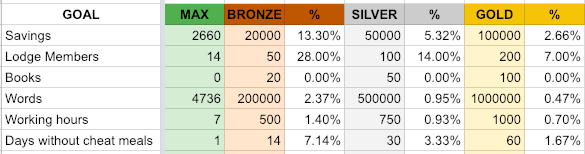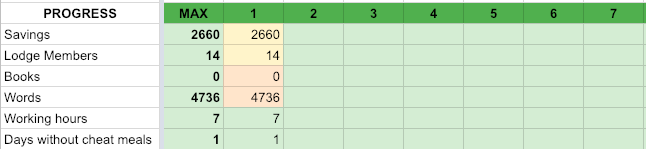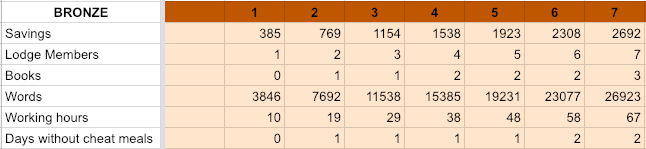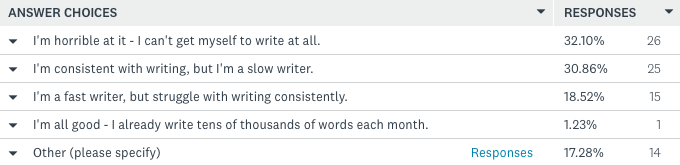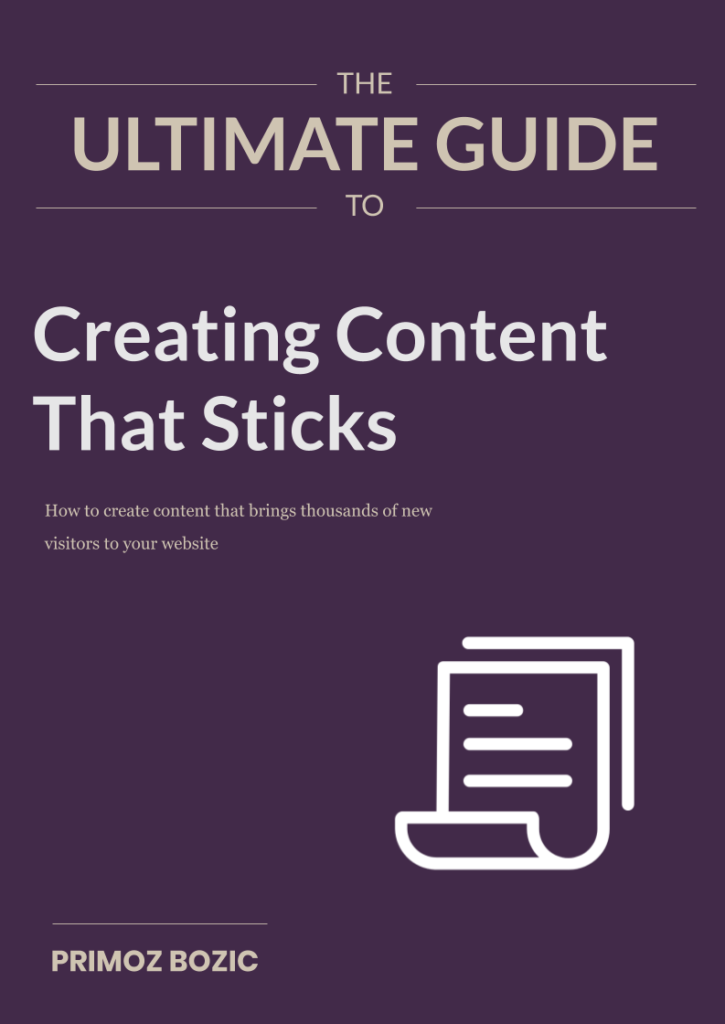
Did you ever wonder why…
- Some blog posts get read hundreds of thousands of times, while others quickly get forgotten?
- Some books become New York Times best-sellers, while others never make it to the shelves in Barnes and Noble?
- Some online courses have hundreds of raving fans, while others only get a handful of sales?
There’s one key thing that almost EVERY successful YouTube video, blog post, online course or book has in common.
It’s the one thing that content that gets forgotten often lacks (even if you put a lot of work into creating it).
It’s the one thing that the top experts in your industry get remembered by, write books about, and deliver speeches about in front of thousands of listeners.
What’s the one thing?
Sticky ideas.
In this guide, I’ll talk about exactly what sticky ideas are, and how to spot them in the world.
I’ll share with you 20 examples of sticky ideas from established experts, authors and entrepreneurs, and explain why they work so well.
I’ll also teach you how to come up with your own sticky ideas so that you can create content that your audience will love, devour, and talk about to their friends for years to come.
Let’s dive in!
Download the PDF Version of This 16,000+ Word Guide!
As you can see, this is a LONG guide. You can download the FULL PDF version of this 16,000+ word guide (including the BONUS Sticky Idea Checklist) here to print it out, save it on your computer or read it on your Kindle:
Download the FULL 16,000+ word guide (plus a BONUS Sticky Idea Checklist to create your own sticky ideas in 10 easy steps)
Download your Ultimate Guide to Creating Content That Sticks

What are Sticky Ideas?
It was a hot summer afternoon, and I was sitting in the apartment from one of my mentors, Derek Halpern in Manhattan.
We were having a conversation about how to create content that will attract more visitors to my website that people will spread the word about.
“Primoz, the one thing you’re not doing right now that you have to start doing is come up with more sticky ideas.”
“Sticky ideas?”
“Yeah, big ideas like my 80/20 promotion rule that people will remember you by. People still talk and link to that rule to this day, even though I wrote a blog post about it years ago.”
As soon as he shared that with me, something clicked in my brain.
I remembered all of my favorite experts, authors and entrepreneurs, and their sticky ideas quickly came to mind:
- My mentor Ramit Sethi became known by his Briefcase Technique for negotiating your salary, a YouTube video that got over 100,000 views
- Entrepreneur Ryan Levesque became known for his ASK Method, a concept he wrote a best-selling book about, spoke about at countless conferences, and built a whole business around
- Author Mihaly Csikszentmihalyi (whose name you might not remember), became known for Flow, an idea he wrote his best-selling book about
If you think about your favorite expert, author or entrepreneur, they’re probably known for a sticky idea as well.
When Derek told me about sticky ideas it all made sense. There was just one problem.
How to Come Up With Sticky Ideas
I was never “good” at coming up with stick ideas that people would remember me by. It just wasn’t natural to me and I had no idea how to even get started with coming up with sticky ideas.
What makes a sticky idea? How do I come up with one? Do I just pull it out of thin air?
My brain HURT when I thought about the idea of sticky ideas.
“So Derek, how do I do that? How do I come up with sticky ideas?”
“Read this book. It will help. Then it’s all practice”.
He handed me the book Made to Stick from Chip and Dan Heath, and I devoured it in a few days.
The 6 Principles of Sticky Ideas (From Made to Stick)
What makes a sticky idea?
That’s a question that Chip & Dan Heath spent years learning about, researching and answering, that they discuss at length in the book.
Their definition of a sticky idea is “an idea that is understandable, memorable, and effective in changing thought or behavior”.
They say that sticky ideas are one or more of the following:
- Simple
- Unexpected
- Concrete
- Credible
- Emotional
- Stories
Principle #1: Simplicity
By simple, they mean that the closer you can get to the core of the idea, the stickier the idea will be.
A great example of a simple sticky idea is Flow from Mihaly Csikszentmihalyi – whenever we hear about a state of “flow”, we can instantly visualize what it means.
Principle #2: Unexpectedness
By unexpected, they mean that the ideas that have a counterintuitive twist will be stickier than the ones that don’t.
A great example is the LCHF diet or Paleo Diet: “You can eat as much bacon as you want and still lose weight”. We instantly want to know more about the idea.
Principle #3: Concreteness
By concrete, they mean that the more concrete the idea, the better. If people can attach it to something familiar they can envision, it’s more likely to stick.
A great example is the idea of the Briefcase Technique by Ramit Sethi – an interview negotiation technique where you bring research you’ve done on a company with you in a briefcase.
Principle #4: Credibility
By credible, they mean that attaching your idea to a credible source / research / authority / story, it will be more sticky and believable.
Some great examples are the ideas of Grit by Angela Duckworth, Growth Mindset by Carol Dweck, or Deep Work by Cal Newport, which are all ideas that are heavily backed by research.
Principle #5: Emotion
By emotional, they mean that your ideas should make people care and envoke emotions in them through stories and appealing to self-interests and identities.
A great example is the Alter Ego idea from Todd Herman – envisioning yourself moving through your day as your favorite superhero makes you feel excited to use the idea in your life.
Principle #6: Stories
By stories, they mean that using stories with your sticky ideas will get people to act as it will inspire them to improve their lives.
A great example is the Grief Casserole idea from Kate Schutt, where she uses a personal story of how she supported her mother through cancer to influence others to act.
4 BONUS Principles of Sticky Ideas For Online Entrepreneurs
As I analyzed 20 different Sticky Ideas (you’ll find the full analysis below, in the second part of this blog post), I’ve found that Sticky Ideas have 4 additional principles that Chip & Dan didn’t directly cover in the book, but you’ll want to pay attention to when you come up with your own Sticky Ideas:
Principle #7: Results
The majority of Sticky Ideas work really well and will get you visible results, which helps the ideas spread like fire.
For example, the Slow-Carb Diet became so popular because of how many lost a lot of weight with it (so they talked about it with their friends, family, etc.).
When you’re coming up with a Sticky Idea, it makes sense to start with the advice, frameworks or techniques you use that bring your clients the best results, and build your Sticky Ideas around that.
Principle #8: Accessibility
Many of the ideas are extremely accessible (almost anyone can do them), which makes it as easy as possible for as many people as possible to understand, use and spread the ideas.
For example, anyone can bring a Mac’n’Cheese Grief Casserole to a friend that’s grieving, heartbroken, or in a bad mood.
When you’re coming up with your Sticky Ideas, make sure they’re extremely easy to implement without any real “requirements”. The more people that can use the idea, the more people can spread it for you.
Principle #9: Alternatives
Some of the ideas provide an alternative, “better” way for achieving the same result:
- Derek Halpern’s 80/20 Promotion Rule helps bloggers grow their blog audience without writing 24/7
- The Paleo Diet helps dieters lose weight while still being able to eat as much bacon as they want to
- The 1,000 True Fans idea from Kevin Kelly helps you build a business without having to attract hundreds of thousands of potential customers
They usually help people avoid something they hate / don’t enjoy doing (write a lot, give up bacon, feel like they need to attract hundreds of thousands of people to their business if they want to live off of it).
When you’re coming up with your Sticky Ideas, think about any alternative methods you have for achieving the results that they want that they might find more enjoyable than other methods currently available to them.
Principle #10: Problems
If you want your sticky ideas to spread and help your business, they should solve a problem that many people have (ideally it would be a problem that few people are solving for them).
If you pay close attention to powerful ideas in the entrepreneurship space, you’ll notice that every sticky idea is really just a solution to the problem that the audience of the expert is having, and it’s designed to be sticky.
The more people that have the problem, the more can benefit from an idea, and the more people you can reach with it.
On the flip side, Sticky Ideas that don’t solve any problems might fall flat, because people won’t really understand why/when they should use them.
Whenever you come up with your Sticky Idea Candidates, make sure they solve a problem. The more painful, the bigger, and the more common problem they solve, the more likely they are to stick.
20 Sticky Idea Examples From Experts, Authors and Entrepreneurs
To better understand these principles and see them in action, I collected 20 examples of Sticky Ideas from experts, entrepreneurs and authors I follow.
As you’ll see, each of these ideas have different qualities (some provide an exciting alternative, some are more emotional than others, and some have an unexpected twist to them(, though you’ll notice that most of them are simple and concrete.
You can read through these ideas, check them out in more detail through the relevant links, or simply skim through them and stop on ones that you find the most interesting (it’s quite a list!).
1.The Briefcase Technique (Ramit Sethi)
Click here to watch The Briefcase Technique
I first heard about The Briefcase Technique years ago when I was on a mission to learn everything I could from Ramit Sethi (one of my long-time mentors). Even though I wasn’t looking for a job, I devoured all of his content so I could soak up all of his knowledge that I possibly could.
When I read his content about finding your dream job, I came across his “Briefcase Technique”, which I instantly remembered and recommended to many of my friends that were preparing for job interviews. When I think of Ramit and sticky ideas, this is easily the most memorable idea that comes to mind.
What is The Briefcase Technique?
Imagine you’re attending a job interview. Rather than just “swinging” the interview, Ramit recommends doing research on the company up-front and preparing a detailed plan on how you can help it up-front.
Instead of just talking about the plan, he recommends printing it out on paper and bringing it with you in a briefcase to impress the interviewer. You can see where the name comes from :).
Why it’s sticky:
- Results: The concept works really well (a lot of people have successfully used it to negotiate a better salary), so a lot of people talk about it and link to it
- Accessibility & Concreteness: It’s very tangible and familiar (you can tell a friend to do some research and bring it to an interview on a piece of paper – anyone can do it)
- Emotional: You are excited about the idea of being able to negotiate your salary using this technique
2. 80/20 Content Promotion Rule (Derek Halpern)
Click here to read about the 80/20 Content Promotion Rule
I heard about the 80/20 Content Promotion Rule from Derek Halpern through Ramit Sethi’s Zero to Launch online course a few years ago, when I first learned about content creation and promotion.
This “rule” has since then been referenced in hundreds of articles all over the internet, and when Derek Halpern later became my mentor, he explained that people talk about it and link to it from their content to this day.
He also shared a bit of context behind why he thought this rule took off. He said that he noticed that a lot of people hated the idea of writing 24/7 to grow their blog audience, and this concept gave them permission and a way to grow their blog without having to do something they didn’t enjoy. That’s how the 80/20 Content Promotion Rule was born.
What is The 80/20 Content Promotion Rule?
The idea is simple: Instead of writing new blog posts every day (or every week), Derek recommends spending more time writing content that’s better than anything else out there.
But then, instead of just writing a ton of content, he recommends spending 4x the amount of time promoting your content to make sure it gets into the hands of people who need to read it (“you should spend 20% of the time creating content and 80% of the time promoting it”).
This then helps you build a blog audience without having to write all the time.
Why it’s sticky:
- Results: It works well (which is why a lot of people mention it and talk about it to their friends)
- Alternative: It gives people who hate writing an easier alternative to growing their blog audience
- Concrete: It references the “80/20 rule”, a concept that many of us are already familiar with
3. First, Ten (Seth Godin)
Read about Seth Godin’s First, Ten here
I don’t remember when I first heard about Seth Godin’s First, Ten idea, but I do remember that I only had to hear it once to remember it for life.
If you’ve ever read any of Seth’s thousands of blog posts, you’ll know that he’s a master of expressing ideas clearly and with few words. As far as sticky ideas go, he has a whole mountain of them under his belt, and it’s worth studying how he creates them.
What is the First, Ten idea?
The idea is that whenever you have a new idea for a product, a concept, (or a sticky idea!), you can share it with 10 of your ideal customers. If they love it, they’ll share it with 10 more people (or more), and you’ll know that it’s an idea worth pursuing. If not, it isn’t.
Why it’s sticky:
- Concrete: It’s very easy to imagine,remember, or explain to a friend (want to test an idea? Just share it with 10 ideal customers!)
- Accessibility: It’s very doable and easy to try out (you likely know 10 people that you could share an idea with)
- Alternative: It’s an alternative approach to testing your product ideas to other approaches that can take MONTHS to do
4. 1,000 True Fans (Kevin Kelly)
You can read about 1,000 True Fans here
The idea of 1,000 True Fans is so sticky it made it’s was into Tim Ferris’s Tools of Titans (which, by the way, is a book full of sticky ideas worth studying).
I first heard about the idea years ago and still keep it in the back of my mind whenever I think about how to run my business, write new content, and develop new products and services, as it serves as a great guiding point for nurturing relationships with my clients (and attracting new ones).
Who are The 1,000 True Fans?
The idea, as summarized by Kevin himself in his essay, is this:
“A creator, such as an artist, musician, photographer, craftsperson, performer, animator, designer, videomaker, or author – in other words, anyone producing works of art – needs to acquire only 1,000 True Fans to make a living.”
This idea applies to running an online business as well, as there are plenty of online entrepreneurs making a great living with audiences of 1,000 people or less.
Why it’s sticky:
- Emotional: It’s easy and exciting to visualize an army of 1,000 True Fans knocking on your door and waiting to work with you (or at least that’s how I visualize it)
- Concrete: It makes running a successful business feel a lot more tangible and achievable (“I just need 1,000 true fans – then I can make a living with my business”)
- Alternative: It makes it easy for you to focus just on one goal in your business, rather than on 100 different things you “should be doing”
5. Skyscraper Technique (Brian Dean)
Read about The Skyscraper Technique here
While I’ve never been a fan of “link building” and other techniques from internet marketers (as a lot of them feel spammy to me), I do have to say that Brian Dean came up with an amazing concept called The Skyscraper Technique.
It’s a concept I heard about when Brian first published it, and I remember that everyone in the online business space was talking about it and telling me that “I have to read this article”. It was a hot idea at a time that still gets mentioned and referenced to this day.
What is The Skyscraper Technique?
Brian makes a point that “nobody cares about the 11th tallest building in the world”, but everyone is attracted to the absolute tallest one. He says that it’s similar with your content, and helps you create content that has a strong base with 20 additional floors, making it the “tallest skyscraper out there”, which everyone talks about.
Why it’s sticky:
- Concrete: Everyone knows what a skyscraper is, so it’s very easy to remember. The analogy between a skyscraper and content creation is easy to understand and correlate (each layer that you add to your content is a floor in a skyscraper)
- Credibility: Brian shares how this technique “helped him increase his search traffic by 110% in 14 days” to back up his idea with proof
- Alternative: You can use the Skyscraper Technique instead of just creating endless content to make sure your content gets read by as many people as possible
6. The Lean Review (Primoz Bozic)
You can read about The Lean Review here
I used to be horrible at coming up with sticky ideas, and just never even thought about doing it for my online business (which is why I have practically no sticky ideas in some of my earlier content).
However, as I studied top online entrepreneurs and authors and learned more about sticky ideas, I started sprinkling sticky ideas all over my blog posts, online courses and coaching calls (so that my advice helps and reaches more people).
One such example was The Lean Review, which is the most read blog post on my website (so far) in 2019, and an idea that many of my clients and readers implemented and told me about it afterwards.
What is The Lean Review?
The idea behind The Lean Review is to avoid doing a 20-hour annual review (if you don’t have the time for it or just don’t want to do it), and instead plan out your whole year in under 20 minutes, with the leanest possible approach.
Why it’s sticky:
- Alternative: A lot of people love the idea of doing an effective annual review without spending hours and hours on it
- Concrete: You can visualize something (or someone) being lean, and instantly understand what the idea is about
- Accessible: It’s an actual system with a spreadsheet that you can just “plug and play”, which makes it very sharable and useful
7. The Paleo Diet (Loren Cordain)
You can read about The Paleo Diet here
If you work out a lot or ever followed Crossfit, you might have heard of the “Paleo Diet” which was popularized by Loren Cordain.
If you’ve heard about it, you might not have thought about it as a “sticky idea”, but it’s just that – a diet that was named and heavily spread throughout the Crossfit community as one of the go-to diets for the sport.
You can probably think of some other sticky diets as well (like the low carb diet, the LCHF diet, the Atkins diet, Intermittent Fasting, and the “slow carb” diet which we’ll analyze below).
What is The Paleo Diet?
The simple idea behind The Paleo Diet is to eat like our ancestors ate in the Paleolithic age (which is why some people also refer to it as “The Caveman Diet”) and to avoid eating foods like grains, bread and refined sugars which weren’t available back then.
Why it’s sticky:
- Alternative & Unexpected: You can lose weight AND eat all the Bacon you want to.
- Emotional: It’s easy, exciting and “hardcore” to visualize yourself as a caveman feasting on a wild boar (or just eating a lot of eggs, meat and vegetables)
- Concrete & Accessible: It’s easy to know what to eat / what not to eat in a diet like this “if a caveman didn’t have access to it, I can’t eat it”
8. The Slow-Carb Diet (Tim Ferriss)
Click here to read about The Slow Carb Diet
While less main-stream than The Paleo Diet, The Slow Carb Diet is a sticky idea worth mentioning that went extremely viral among Tim Ferris’s readers after being mentioned in his 4 Hour Body book (as you can see by the 7,221 comments on his blog post about the diet).
What is The Slow Carb Diet?
The Slow Carb Diet is a diet that is focused on eating mostly carbohydrates that get absorbed into your body “slowly”, such as legumes and vegetables. It also includes a weekly “cheat day” where you can more or less go crazy and eat all the foods you’ve been craving the week before.
Why it’s sticky:
- Results: It’s super effective (can you notice a trend in most of the sticky ideas?). There are hundreds of success stories from the diet, which help it spread.
- Concrete: It sounds very similar to the “low carb diet” which many people are already familiar with, but has an interesting twist that people can easily understand and remember (the “slow” part).
- Emotional: A lot of people are excited to be on this diet because of the crazy weekly cheat days, which also helps with spreading the idea.
9. The Mindless Margin (Brian Wansink)
Click here to read more about The Mindless Margin
One of the best books I’ve read this year was the book Mindless Eating by Brian Wansink. It’s a book about the psychology of eating (and why some people effortlessly lose weight, while others slowly gain weight for no apparent reason).
It’s a phenomenally written book full of interesting stories, research, and sticky ideas, with The Mindless Margin being one of them.
What is The Mindless Margin?
The idea behind The Mindless Margin is that small choices (like eating from bigger vs smaller plates, or buying a bigger vs smaller box of cereal) can invisibly help us lose or gain weight.
By making more of the “right” small choices within the mindless margin, we can effortlessly lose weight without feeling deprived as we would by going on a very restrictive diet. This way, we can slowly but steadily lose weight in the long run.
Why it’s sticky:
- Concrete: The “mindless eating” is a sticky idea in itself (as it’s a new, unique way to look at eating), and the “mindless margin” is an evolution of it
- Alternative: The idea of the mindless margin gets us excited so that we can “automatically” lose weight, without going on a diet
- Accessibility: There are a lot of opportunities to see the mindless margin in our everyday lives, so we can reinforce the idea in our minds over and over again
10. Alter Ego (Todd Herman)
You can learn more about Todd’s Alter Ego idea here
I first met Todd at a mastermind event in NYC a few years ago and had the pleasure of spending a few hours talking to him over dinner.
That’s when he shared with me his idea of the Alter Ego and the stories behind it, which I instantly fell in love with. Later on, he wrote a book about the idea that made a big bang, got a lot of media coverage and became a bestseller.
What is an Alter Ego?
Todd’s idea is that world’s top sportsmen and performers use an “Alter Ego” that allows them to channel their inner “superheroes” to perform at their best during their matches and important events in their life.
Why it’s sticky:
- Concrete: We’re already familiar with the idea of an Alter Ego (just not in this context)
- Emotional: We love the idea of channeling our inner superheroes and unlocking a new version of ourselves
- Accessible: The idea is easy to visualize and remember (we can easily envision ourselves putting on a superman’s cape when we get to work)
11. 5 Love Languages (Gary Chapman)
You can learn more about the 5 love languages here
I heard about the 5 love languages book from a friend when I asked them how to improve my relationships with people that were important to me.
When I read the book, I loved the framework of “the 5 love languages” – it was memorable, it made sense, and helped me see the world in a different way.
What are The 5 Love Languages?
Just as we speak different languages, we also have different “love languages” in which we express love and feel loved (like giving gifts, physical touch or words of affirmation). If we communicate in the same language, we get along well – if we don’t, we might feel misunderstood.
Why it’s sticky:
- Concrete: We’re already familiar with the idea of languages and how we can understand (or misunderstand) each other if we communicate in the same or different languages
- Unexpected: The concept of languages is paired with a new topic (love), which is unexpected and memorable
- Accessible: The idea helps us compartmentalize our day-to-day communications into 5 different ways (so we see the world in a different way)
12. A Grief Casserole (Kate Schutt)
You can listen to Kate’s speech about A Grief Casserole here
I remember having a conversation with my friend Kate in a small bar in NYC about being there for people when they’re sad. “What do you say to someone when they’re feeling sad and you want to be there for them”? A grief casserole was her answer.
What is a Grief Casserole?
Whenever someone is feeling sad or grieving, even if you don’t know what to say to them, you can always make them a big casserole of mac’n’cheese and bring it to them. Nobody will ever get mad at you for bringing them comfort food, and you’ll always make them feel better.
Why it’s sticky:
- Accessible: It’s practical, easy to do and implement (anyone can do it)
- Emotional: It creates an image of comfort in our minds (bringing someone a big casserole of mac’n’cheese)
- Unexpected: It’s attached to a counterintuitive reframe (“don’t say anything – bring a casserole instead”)
13. FAST Method (Sam Gavis-Hughson)
You can read more about the FAST method here
Sam is one of my private coaching clients, and when I interviewed him for a guide I’m writing about growing your email list, he shared one sticky idea that caught my attention – the FAST method.
Sam said that he tries to build in one core sticky idea into everything he does, from his e-books to online courses – and the FAST method is a great example of that.
What is the FAST Method?
The FAST method is a method for solving dynamic programming questions in coding interviews:
- First solution
- Analyze the first solution
- Identify the Subproblems
- Turn the solution around
Why it’s sticky:
- Emotional: You can imagine this method help you get a job at a top tech company like Google, Apple, or Facebook
- Concrete: The play on words is interesting (it implies that you can solve dynamic programming interview questions FAST with this method)
- Alternative & Results: The method is different from all other methods out there and works really well (which is what helped the idea spread)
14. Deep work: Cal Newport
You can read more about Deep Work here
I’ve been a big fan of Cal Newport’s work ever since I read his books So Good They Can’t Ignore You and Deep Work.
Not only are the books amazingly well researched, written and useful, they’re also filled with sticky ideas like Deep Work.
What is Deep Work?
In his book, Cal talks about the concepts of “Deep Work” and “Shallow Work”. Deep work is working on activities that require deep concentration (like writing), while shallow work is work that doesn’t require deep concentration (like browsing social media).
Why it’s sticky:
- Concrete: We’re already familiar with the concept of “shallow” and “deep”. We can connect the Deep Work with “deep concentration”, and instantly understand what the concept is about
- Credibility: The concept of Deep Work is heavily backed by research, examples and stories from Cal and other top performers he interviewed for his book
- Accessible: We can use the idea of Deep Work every day and pay attention to how much of it we get done to measure how productive we were
15. Growth Mindset (Carol Dweck)
You can learn more about Growth Mindset here
I spent a large chunk of last year working on my mental game. I wanted to understand how top performers in all walks of life think differently than everyone else, and find ways to improve my own mindset.
One of the books on the subject I loved the most was Mindset by Carol Dweck. The book is built around the core concepts of Growth Mindset and Fixed Mindset, which are great examples of sticky ideas.
What is Growth Mindset?
Growth mindset simply means that we think that our traits, qualities and skills are not set in stone, and that we can work on them to improve them (like our intelligence, our social skills, our discipline and work ethic, sports talent, etc.). The opposite of that is Fixed mindset, which means we believe that these qualities are set in stone.
Why it’s sticky:
- Emotional: The term “Growth Mindset” implies that we’re growing when we think in the Growth mindset, which is exciting to the readers of her book
- Simple & Concrete: Both “Growth Mindset” and “Fixed Mindset” are easy to understand and visualize
- Credible: The idea is heavily backed by research, stories and examples from different industries
16. Conference Commando (Keith Ferrazzi)
Click here to learn more about becoming a Conference Commando
Never Eat Alone from Keith Ferrazzi was the first book I read about connecting with influencers and finding mentors, long before I met Keith at a party at his house in the Hollywood Hills. In the book, one idea stood out to me that I remembered for years – the idea of becoming “The Conference Commando”.
What is a Conference Commando?
In his book, Keith advises against just “attending” a conference. Instead, you should attend the conference like you’re “on a mission”, host intimate dinners with other attendees you want to meet within a conference, strategically connect with speakers, and make sure you get the most out of a conference that way.
Why it’s sticky:
- Concrete: We’re already familiar with the concept of a “commando”
- Emotional: We can visualize ourselves “being a commando on a mission” within a conference
- Unexpected: The unusual combination of two seemingly unrelated terms (conference and commando) is memorable
17. Hell Yeah / Hell No (Rich Litvin)
You can read more about the Hell Yeah / Hell No idea here
I read Rich Litvin’s book Prosperous Coach when Rich noticed me in an online community and reached out to work with me, as part of my research and preparation. Little did I know that his book would be one of the most impactful books I would ever read about coaching, that I would give to any of my clients that asked me about growing their coaching business.
Within the book, the idea of a “Hell Yeah / Hell No” stood out as the most memorable idea that I still use to make decisions in my life to this day.
What is a Hell Yeah / Hell No?
To make it easier to decide which clients to work with (or what to work on in your business), Rich recommends polarizing your decisions to only two choices – “Hell Yeah”, “Hell No”. This helps you avoid being stuck with clients that you don’t love working with, or doing things you don’t love doing.
Why it’s sticky:
- Simple & Concrete: We can instantly understand what the concept means and remember it by reading about it once
- Alternative: It’s a strong polarizing idea that helps us eliminate a lot of decisions, and is the alternative to “figuring out if we want to do this”, creating a list of pros and cons, etc.
- Accessible: We can use the idea over and over again in our daily lives
18. ABCDE Framework (Martin Seligman)
You can learn more about the ABCDE Framework here
I read Martin Seligman’s book Learned Optimism when I decided I wanted to stop complaining so much, think more optimistically and recover from setbacks faster. From the whole book, the ABCDE framework was the stickiest idea, which I use to this day.
What is the ABCDE Framework?
Any time you catch yourself thiking negatively or pessimistically, you can work through:
- Adversity (the situation that triggered your response)
- Beliefs (our thoughts / interpretations of the event)
- Conscequences (the way we feel or behave)
- Disputation (arguing and disputing our beliefs)
- Energisation (outcome of effects from redirecting your thoughts to actions)
This framework helps you “flip” negative thoughts and actions into positive ones.
Why it’s sticky:
- Concrete: “ABCDE” is a memorable combination of letters, and the “elements” of the idea are fairly easy to remember (ok, I have these thoughts, what happened, what are my beliefs about them, what are the consequences, how can I dispute them…)
- Alternative & Results: This method provides a practical alternative to just “hoping we’ll feel better soon” and actually helps us feel better sooner
- Accessible: The idea is a practical framework of steps we can go through and practice over and over again
19. Time Management Matrix (Stephen Covey)
You can read more about The Time Management Matrix here
7 Habits of HIghly Effective People was the first personal development book I ever read, and opened my eyes to the world of improving myself and becoming the best version of myself. There were a lot of great ideas in the book, but the Time Management Matrix is the one idea I still use to mentally organize the work I want to do.
What is The Time Management Matrix?
The Time Management helps us organize all of our tasks by how urgent and important they are, into 4 categories:
- Urgent and Important (the tasks that need to get done ASAP, like a launch email we want to send out today)
- Not Urgent and Important (tasks that are important, but without a deadline, like strategic work on our business)
- Urgent and Not Important (emails, interruptions, phone calls…)
- Not Urgent and Not Important (browsing internet, scrolling social media, wasting time, etc.)
Why it’s sticky:
- Concrete: It allows us to organize all of our work that we have in our head into 4 different categories, and it’s usually instantly clear if something is important or urgent (or not)
- Accessible: We can use the idea every day in our lives
- Alternative: It’s an alternative to just looking at all of our work as one long, never-ending TO-DO list
20. Don’t Criticize, Condemn, or Complain (Dale Carnegie)
You can read more about this idea here
Dale Carnegie’s How To Win Friends and Influence People is one of my favorite books of all time, and it taught me so much about how to show up in the world as a nice person that people like hanging out with. One of my favorite “rules” from the book that I still remember from the book is “Don’t Criticize, Condemn or Complain”.
What does “Don’t Criticize, Condemn or Complain” mean?
This principle teaches us how to treat people kindly and with respect:
- Don’t Criticize someone that has a different opinion than you, even if you disagree with them
- Don’t Condemn someone that made a mistake (as it won’t do any good)
- Don’t Complain about problems – instead work on solving them
Why it’s sticky:
- Concrete: There’s something about the sound of this principle that makes it sticky and easy to remember
- Accessible: It’s very easy to implement in everyday life (every time someone makes a mistake, you have an opportunity not to condemn them)
- Emotional: Using the idea in action makes you FEEL good about yourself, which means you’ll likely use it over and over again
7 Steps for Coming up With Sticky Ideas
Ok, we went over what Sticky Ideas are, we looked at 10 principles of Sticky Ideas, as well as over 20 examples of real Sticky Ideas from experts, authors, and entrepreneurs.
By now, you should have a pretty good idea how to spot sticky ideas in the world and understand why they’re sticky.
I’m excited for you because I know you’ll now see the world in a different way than before, even if you do nothing else after reading this guide.
You’ll see the world of “sticky ideas” all around you – in books, podcast interviews, ads, everywhere.
But since I know that you’re here because you want to come up with your own sticky ideas that you can use in your blog posts, e-books, online courses, books and public speeches, let’s talk about the final piece of the puzzle – coming up with your own sticky ideas.
You can do that by going through the following steps:
- Step #1: Develop Sticky Idea Thinking
- Step #2: Find Your Sticky Idea Candidates
- Step #3: Use The Sticky Idea Checklist
- Step #4: Run Sticky Idea Experiments
- Step #5: Create your Sticky Idea Bank
- Step #6: Spread The Word
- Step #7: Rinse And Repeat
Let’s look at them step by step.
Step #1: Develop Sticky Idea Thinking
Now that you have a solid understanding of what sticky ideas are, you’ll automatically start seeing Sticky Ideas in every book or blog post you read, as well as every podcast episode, online course or speech you listen to.
Next, you’ll want to apply the Sticky Idea Thinking to your own business as well.
Whenever you sit down to write a blog post, record an online course video or write an e-book, ask yourself “what Sticky Idea can I talk about today?”.
You want to stop thinking in terms of “creating content” and start thinking in “creating and sharing Sticky Ideas”. Your content is merely the vehicle for sharing those ideas with the world.
You can get started by creating one Sticky Idea per every piece of content you create, and you’ll instantly start putting more ideas into the world.
Step #2: Find Your Sticky Idea Candidates
Now you’re probably wondering “well what should I create my Sticky Ideas about?”
The best place to start is to think about your most effective strategies, frameworks, techniques, mindset shifts, concepts, stories and ideas that bring you or your clients the best results.
For example, I shared my Lean Review and Lean Schedule ideas because the Lean Review System was something that worked really well for me, and the Lean Schedule strategy was something that worked really well for a lot of my clients, so I decided to write blog posts about these ideas.
Coming up with your most impactful ideas and turning them into Sticky Ideas will give you the highest chances of success (as you’ll automatically follow the results principle with your ideas).
Step #3: Use The Sticky Idea Checklist
Once you have a list of at least a few Sticky Idea Candidates, it’s time to repackage them to make them sticky.
You can do that by following the Sticky Idea Principles that I shared above, and applying at least a few of the principles to your ideas.
To make your life easier, I put together a Sticky Idea Checklist for you that you can follow step by step and make your ideas, with exact questions you can ask yourself and examples you can use for inspiration.
You can download your Sticky Idea Checklist here, together with the FULL PDF version of this 16,000+ Word Guide:
Download the FULL 16,000+ word guide (plus a BONUS Sticky Idea Checklist to create your own sticky ideas in 10 easy steps)
Download your Ultimate Guide to Creating Content That Sticks

Step #4: Test Your Ideas
Once you have a list of your first few Sticky Ideas, you can go and test them in the world to see which of them stick.
Try to test your ideas everywhere you can:
- In blog posts, e-books, and guides you’re writing
- In online course videos you’re creating
- In coaching and casual conversations with your clients and readers
- In emails and comments, whenever you’re giving advice to someone
- In YouTube videos, speeches, webinars…
You get the idea – you should take any chance you have to experiment by testing your ideas in the world.
Here’s a quick and easy way to do that:
Instead of saying “you should do this”, you can say “I call this the [STICKY IDEA]. This is how it works…”.
That’s it.
You can also start coming up with Sticky Ideas “on the spot”:
- Every time you’re trying to explain something to one of your clients and it feels a bit slunky, see if you can find an analogy for them (and turn that analogy into a sticky idea in the spot)
- Every time you’re writing a blog post and you’re trying to explain something, think about how you could explain it through a Sticky Idea
- Every time you’re creating a presentation for your online course, think about a sticky idea you could create that would be the core of the presentation
As you have the conversation, publish the blog post, or deliver the presentation, pay attention to what happens in the following days / weeks (as you keep mentioning the idea).
Do people remember it and repeat it back you you without you mentioning it, as Seth Godin says in his First, Ten article?
Or do people have a hard time remembering the name of the idea, even when you bring it up to them?
If it’s the former, you have a sticky idea. If it’s the latter, you don’t.
As you’re testing your ideas, many (or most of them) might not stick, and that’s ok.
With the ones that do, move on to Step #5.
With the ones that don’t, you can stop talking about them, and tweak the ideas (you could simplify them, make them more concrete, change their name, etc.).
Step #5: Create Your Sticky Idea Portfolio
Once you find your first few ideas that stick, you’ll want to document them in a Sticky Idea Portfolio.
It doesn’t matter if you put them in a spreadsheet, write them down in a notepad, or into a Google Document. Just make sure you keep track of them so you don’t forget them.
It’s useful to keep these ideas on hand so you can spread the word about them more easily (and reference them in any new content you create).
The last thing you want to do is spend hours developing an idea that you end up completely forgetting about.
Step #6: Spread The Word
Once you discover your Sticky Ideas, it’s time to put the pedal to the medal and spread the word about them as much as you can:
- You can create a blog post and/or a YouTube video around your idea that people can link to and share with others
- You can create a social media post that links to your blog post or YouTube video
- You can reference your blog post / video within all the future content you create
- You can mention your idea in guest posts, publicity opportunities and podcast interviews
- You can expand on the idea in a presentation or a master class in your online course
- You can create a public speech, a TED talk, or even write a whole book around your idea
This will help you spread your idea with others, and giving them them the opportunity to share it with their clients and friends.
Step #7: Rinse and Repeat
If you look closely, you’ll notice that every expert you follow has a lot more eticky ideas up their sleeves, even if they’re known for just 1-2 signature ideas.
For example, one of my mentors Ramit Sethi has a lot of Sticky Ideas, like Conscious Spending, The Seagull Strategy, Immersion Strategy, You are The CEO of Your Business (and plenty more).
As you start reading their books and blog posts or going through their online courses, you’ll see that they think and talk in Sticky Ideas. They use Sticky Ideas every chance they have to make their ideas and content stickier and more shareable.
And yet, there will only be a handful of signature Sticky they are remembered by.
Then, there are a handful of other ideas that they’ll build their online courses about or write books / e-books about (you’ll notice that most big pieces of content are built around 1-3 core ideas).
Then, there are even Sticky Ideas that will be sprinkled throughout their content. They might not serve the purpose to reach hundreds of thousands of people, but they’ll make ideas and frameworks more memorable and easier to understand and reference for their audience.
Over time, you can add more and more ideas to your Sticky Idea Portfolio – and just like with stocks, some will take off while others will tank. But sooner or later, you’ll unlock a few signature ideas that you’ll become known for for years to come.
Keep coming up with Sticky Ideas. Keep testing them. Keep mentioning them. Mention the ones that stick, ditch the ones that don’t. And always come up with new ones whenever you create new e-books, blog posts or online courses.
BONUS: Your Sticky Idea Checklist
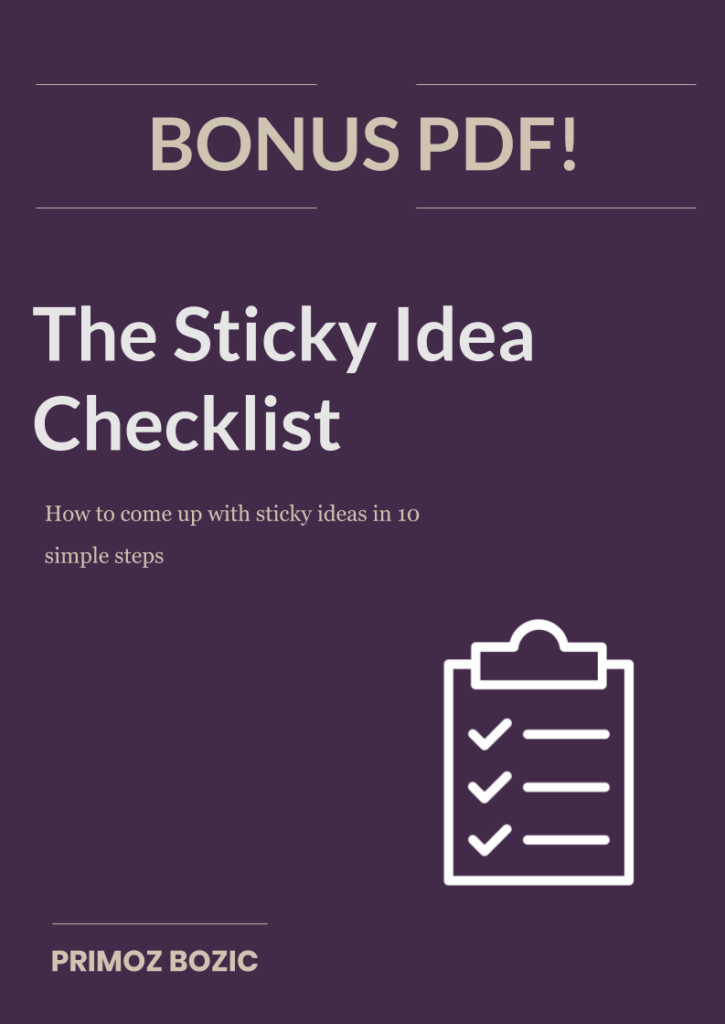
Woah, this was a long guide, right?
Well done on reading all the way until the end!
Since you’re already here, I know you’ll want to do more than just read a guide – you’ll want to put everything you’ve learned into action.
To make that as easy as possible for you, I’ve put together the BONUS Sticky Idea Checklist for you.
In this checklist, you’ll learn about:
- Part 1: The 4 Stages of Creating Your Sticky Idea – How to go from an idea to a finished piece of content.
- Part 2: The 10-Step Checklist For Developing Your Sticky Idea – How to run your idea through the 10 Sticky Idea Principles and make it stickier, with examples and questions to guide you along the way
- Part 3: The Checklist In Action – Watch me apply the Sticky Idea Checklist to one of my own Sticky Idea Candidates
It includes exact questions you can ask yourself to make your ideas sticky using the Sticky Idea Principles, as well as examples you can use for inspiration when coming up with your Sticky Ideas.
You can download the Sticky Idea Checklist through the orange box below – enjoy!
And if you enjoyed reading this guide, I’d love for you to share it with a fellow entrepreneur that would love to read it.
Your Turn: What is one Sticky Idea YOU love that I didn’t include in this guide (and why do you love it)? Share it with us in the comments below!