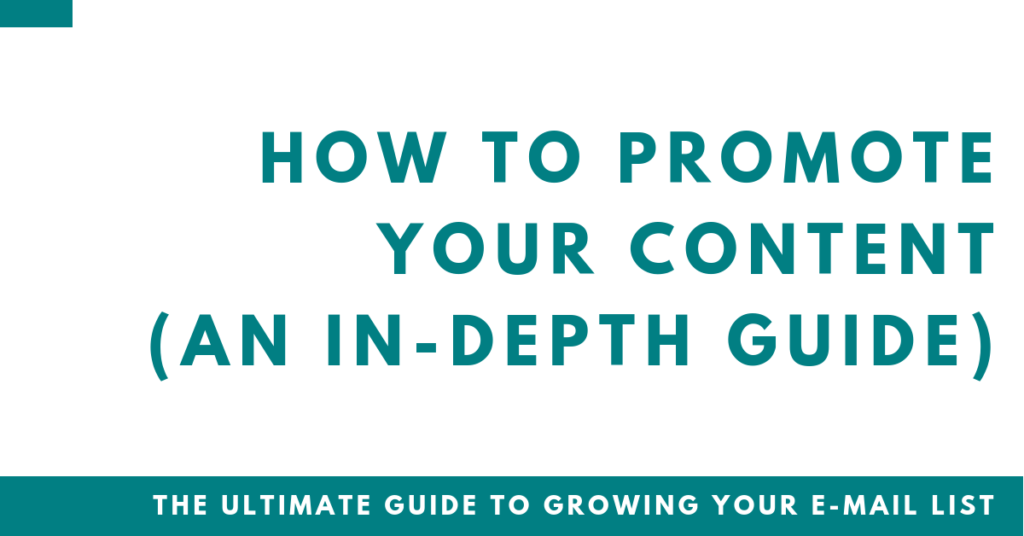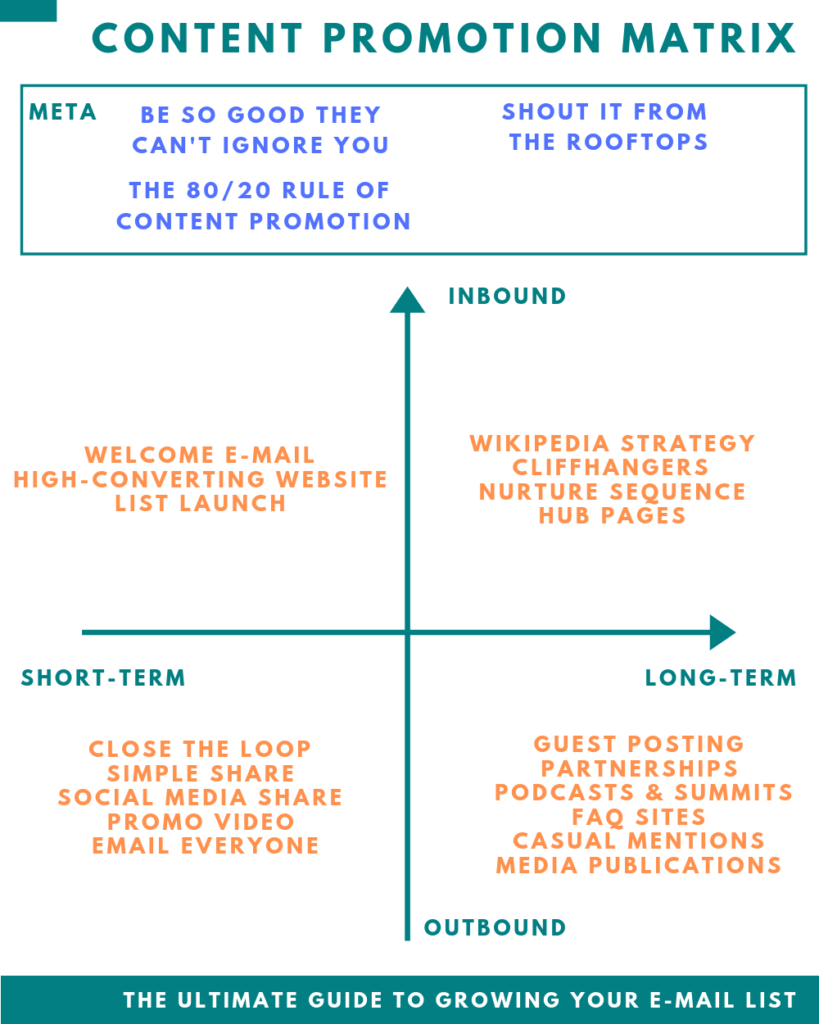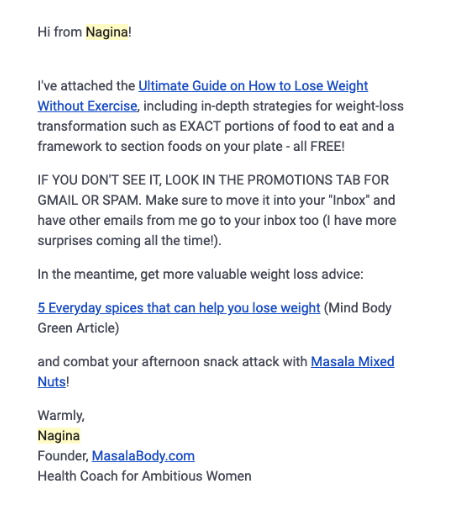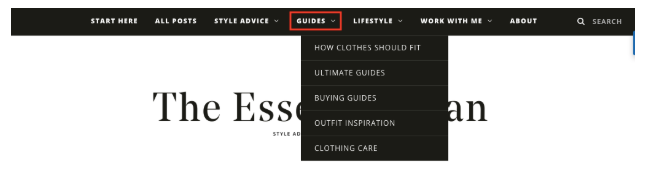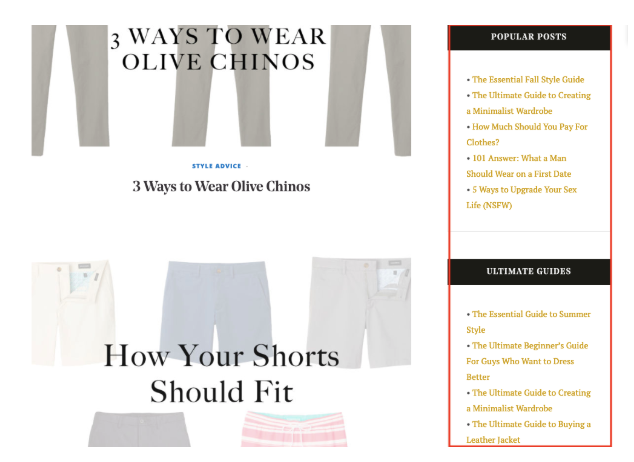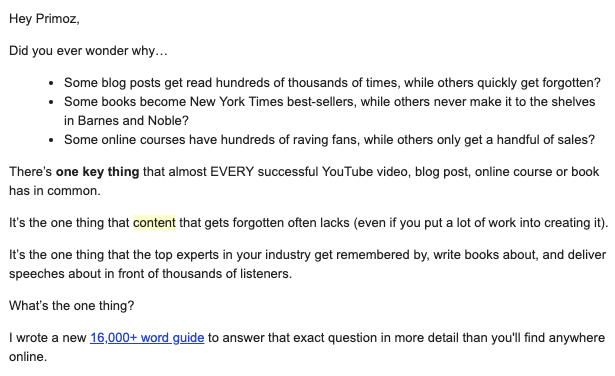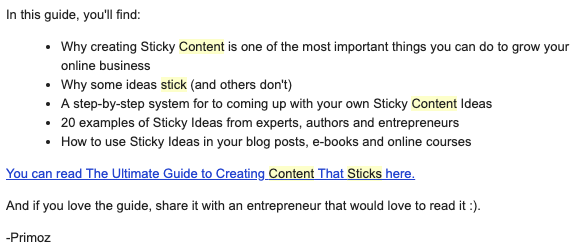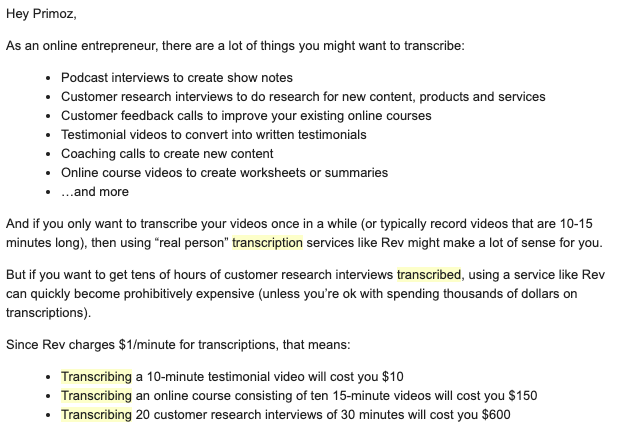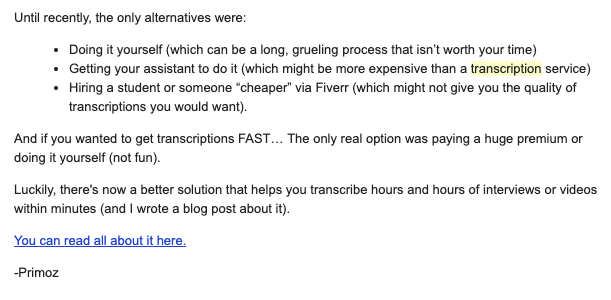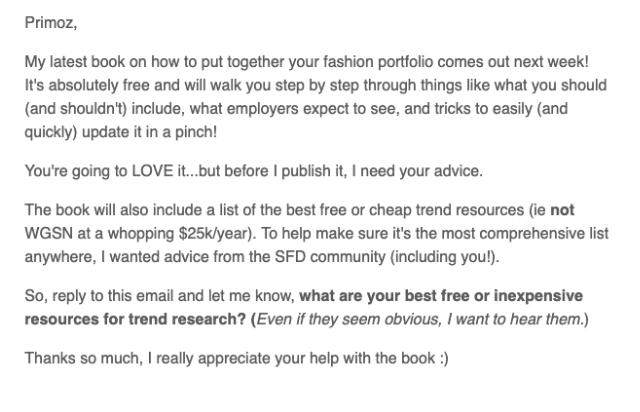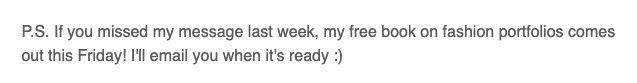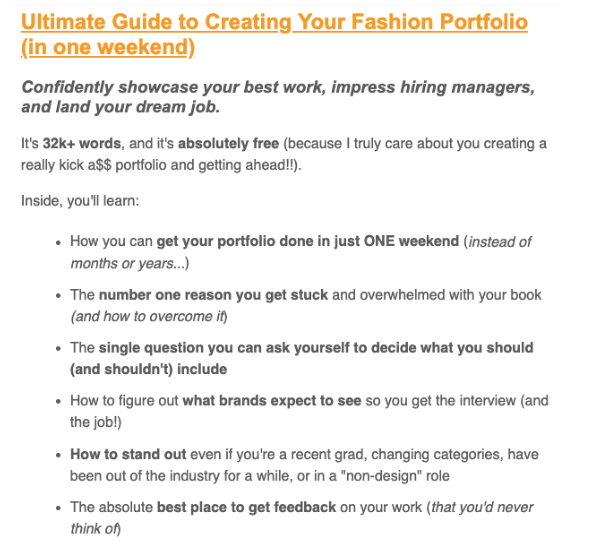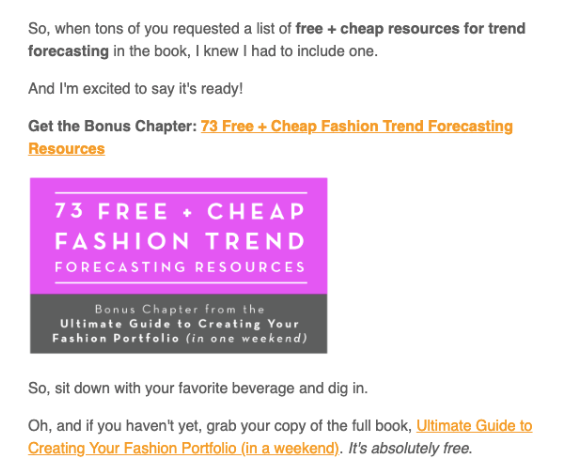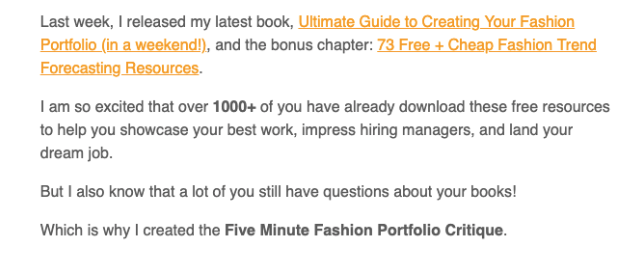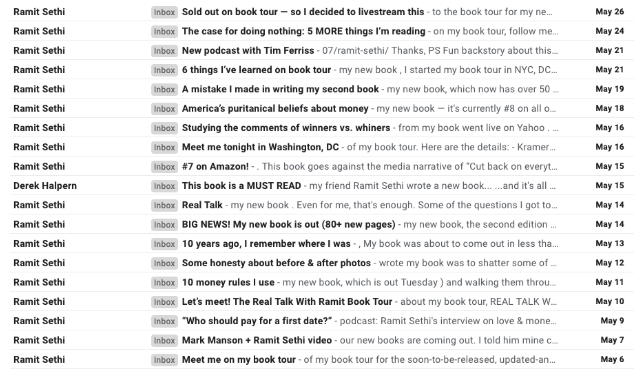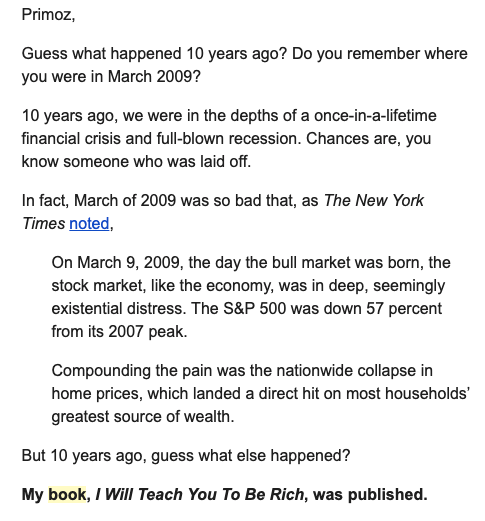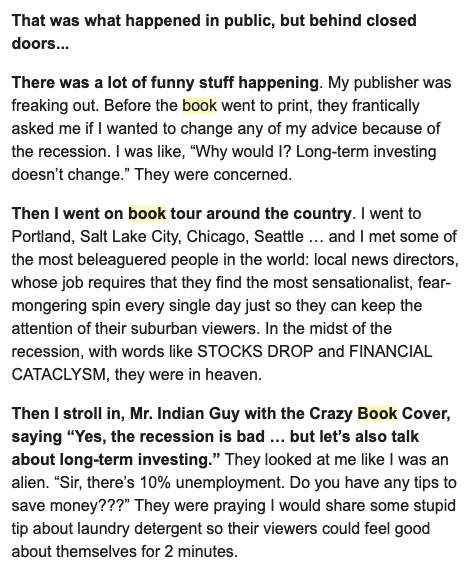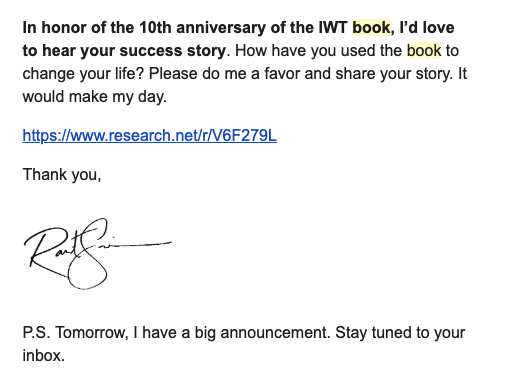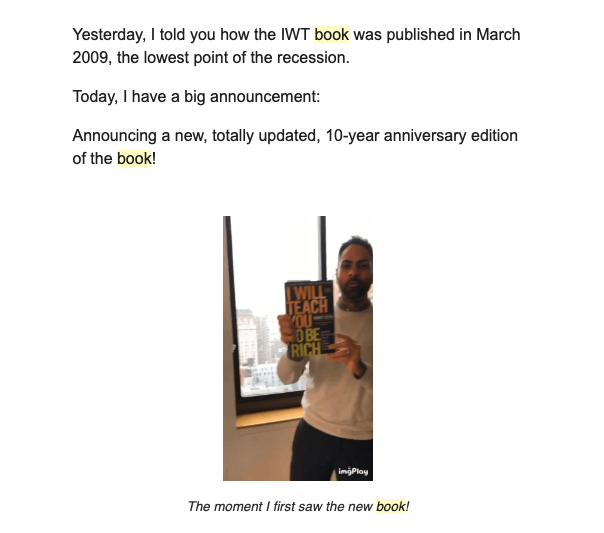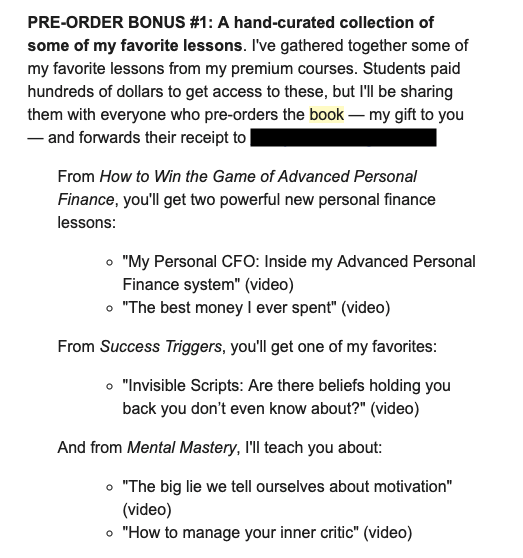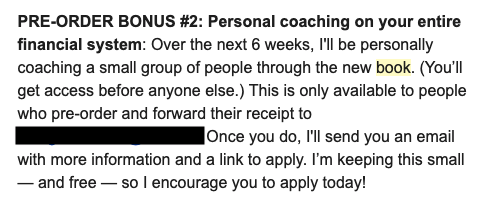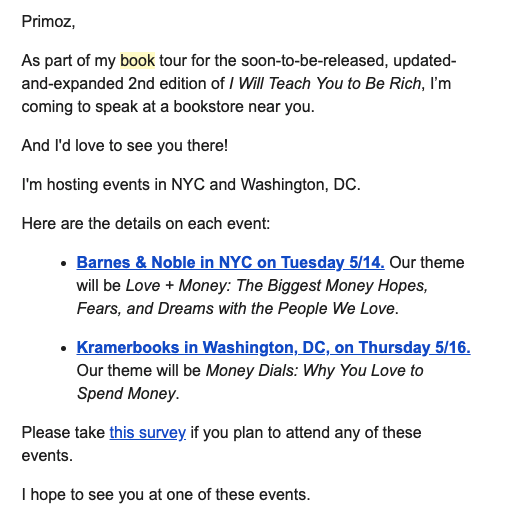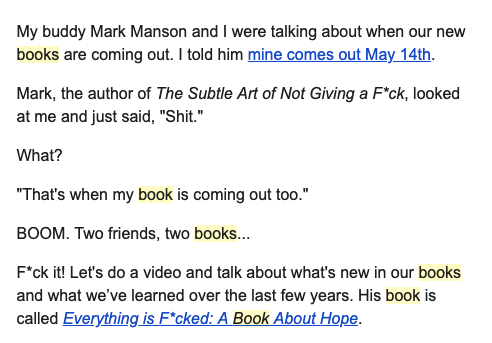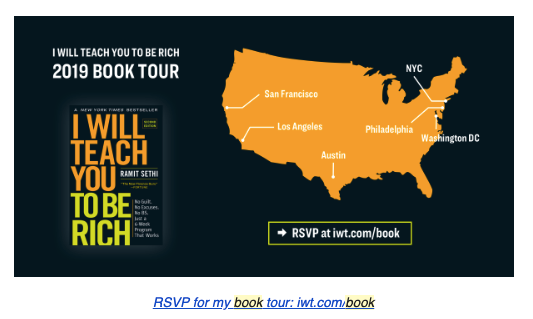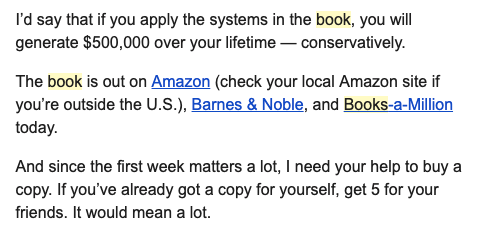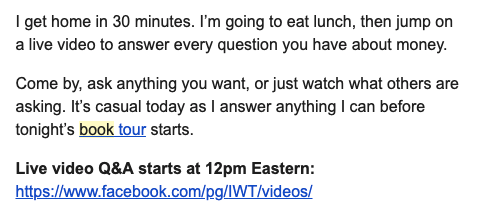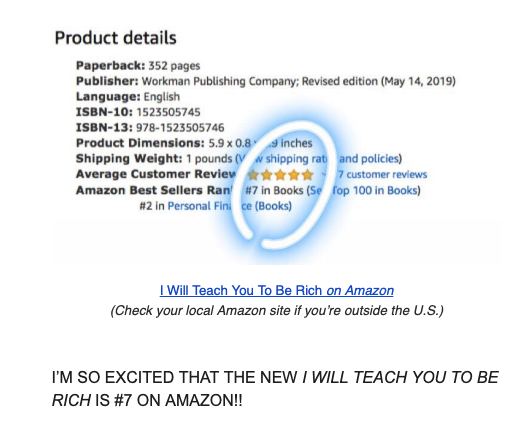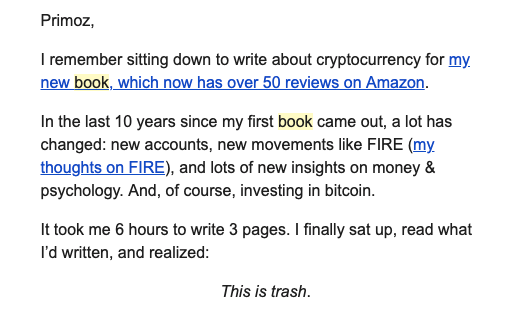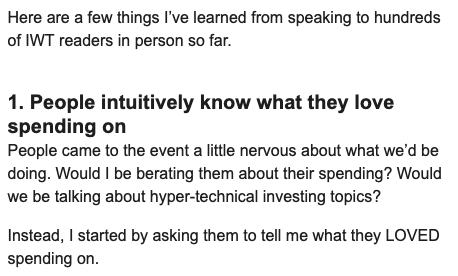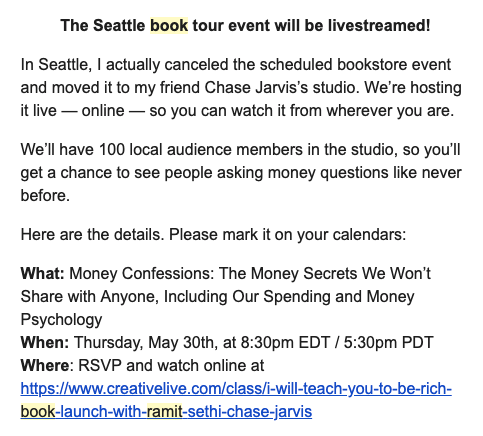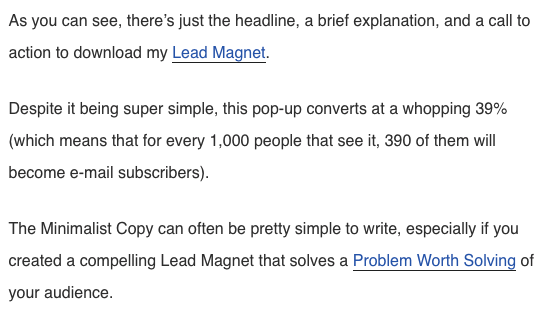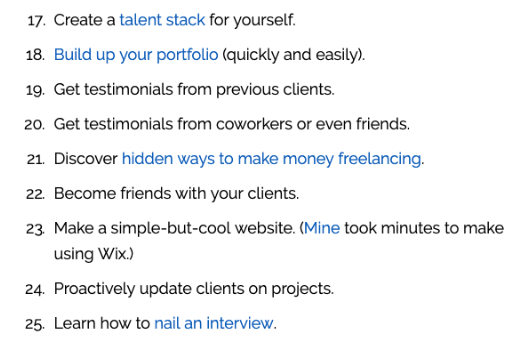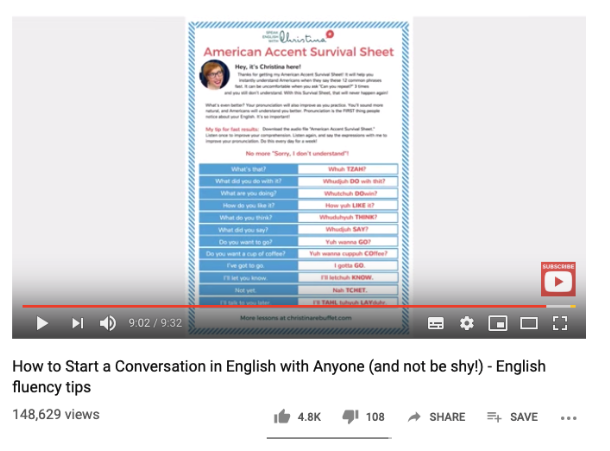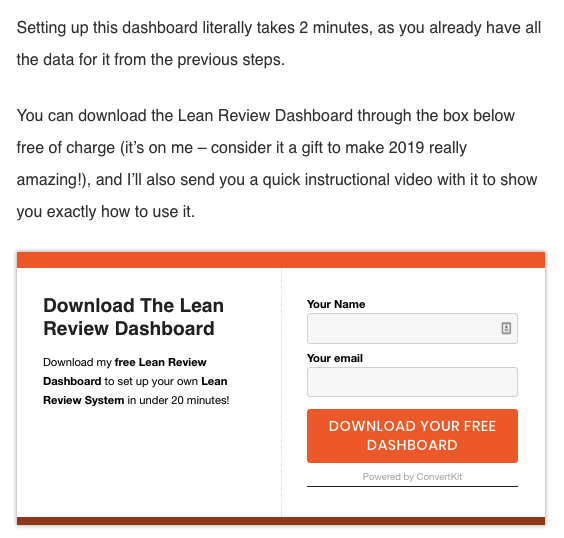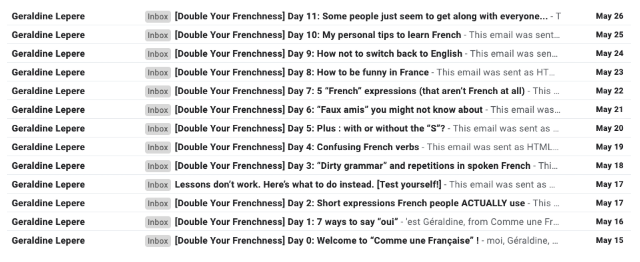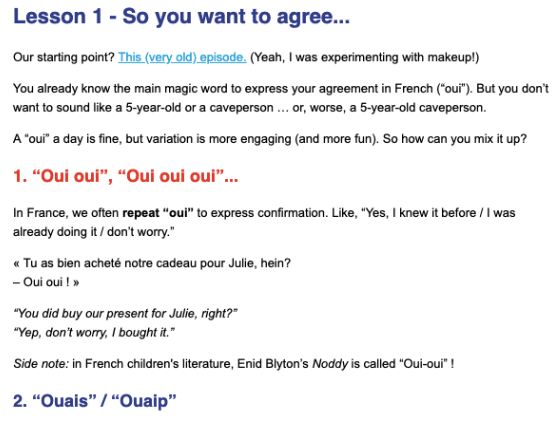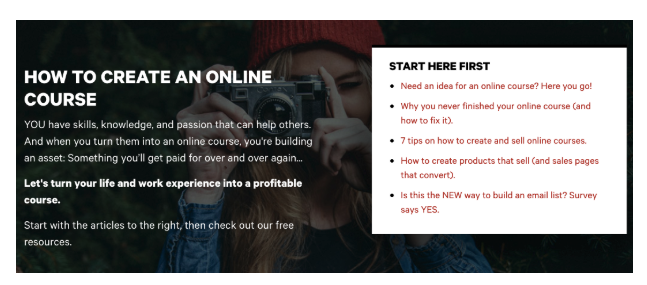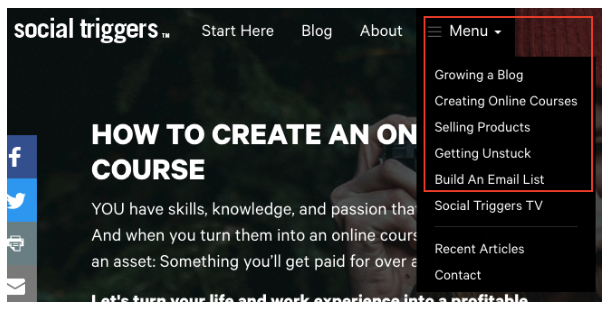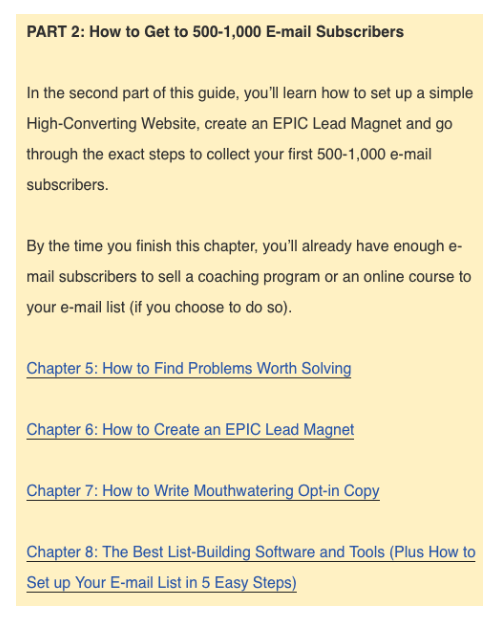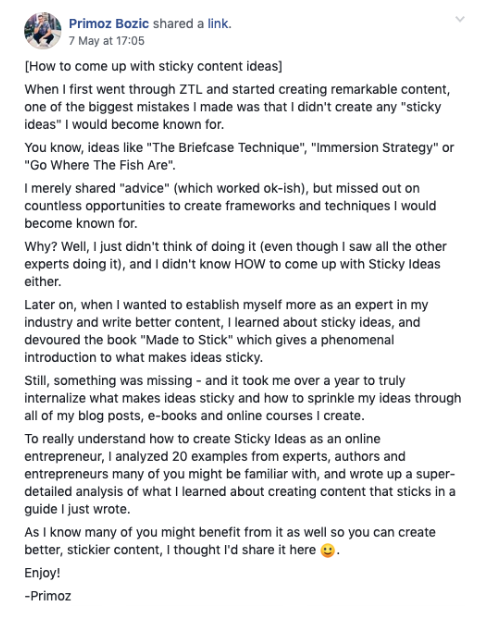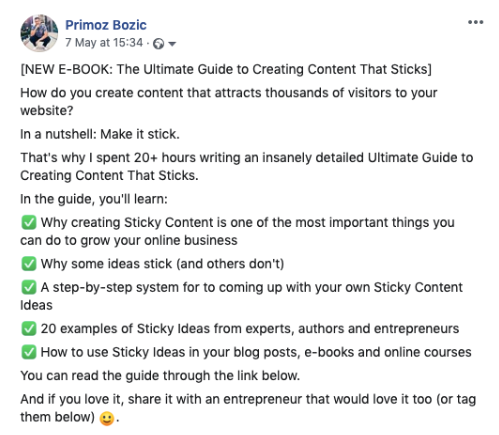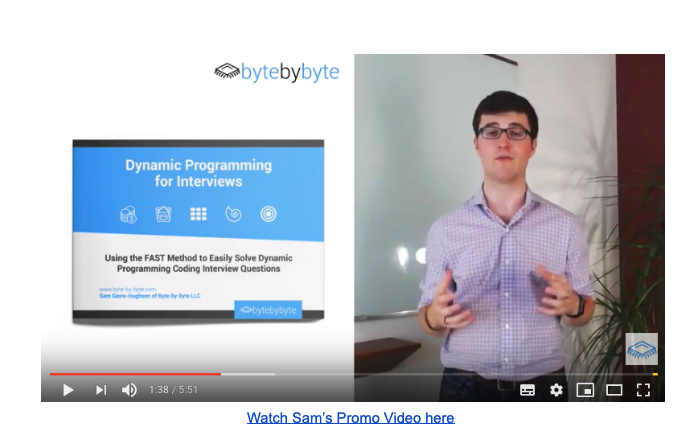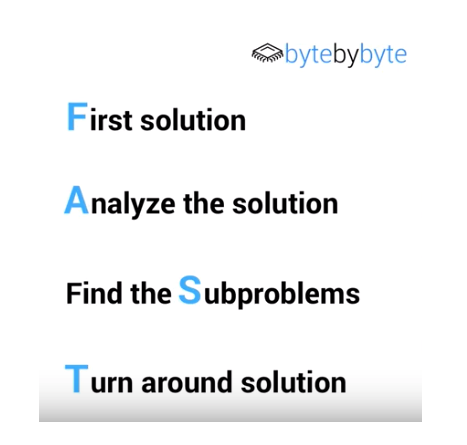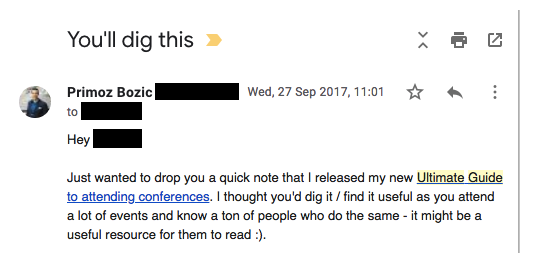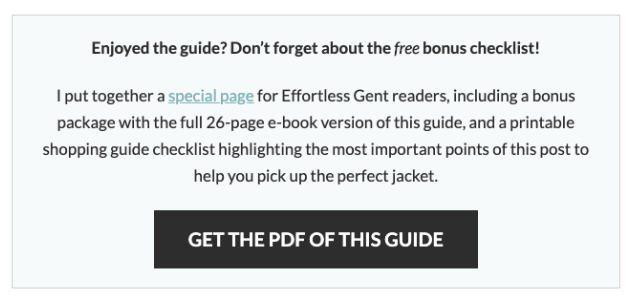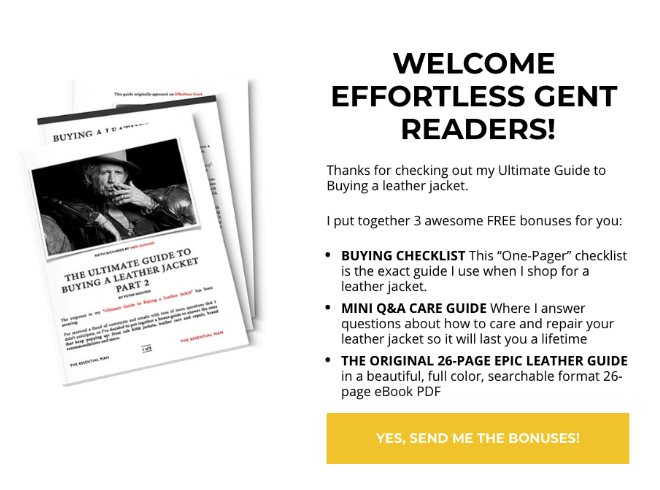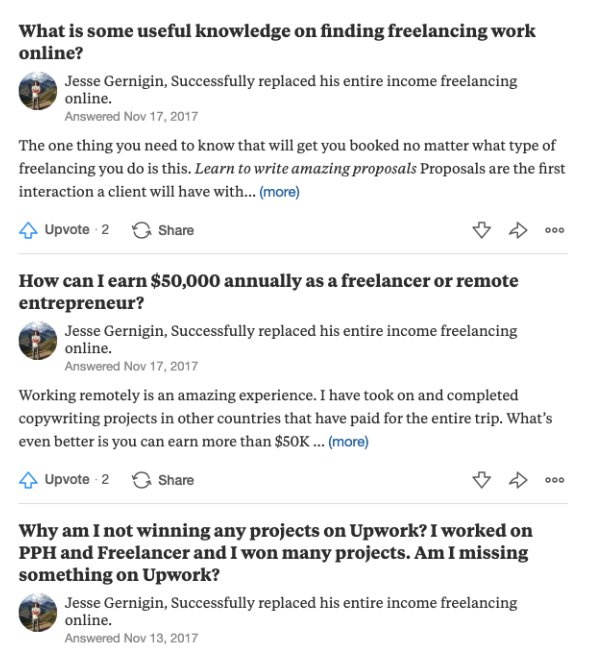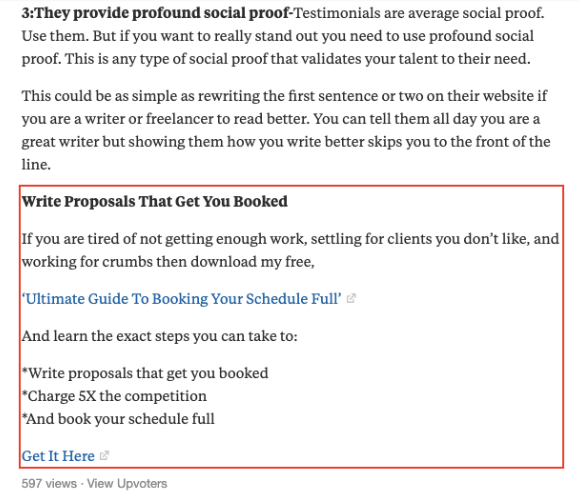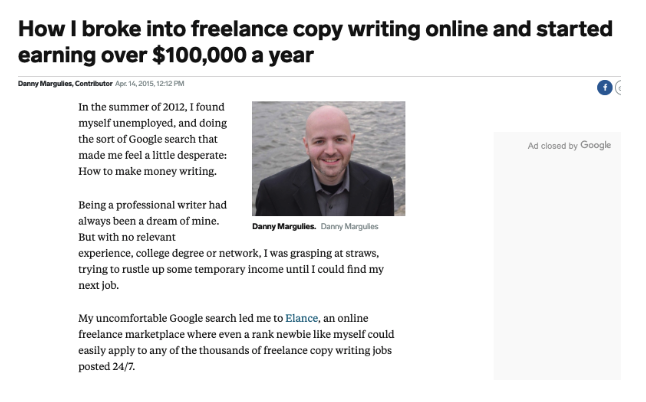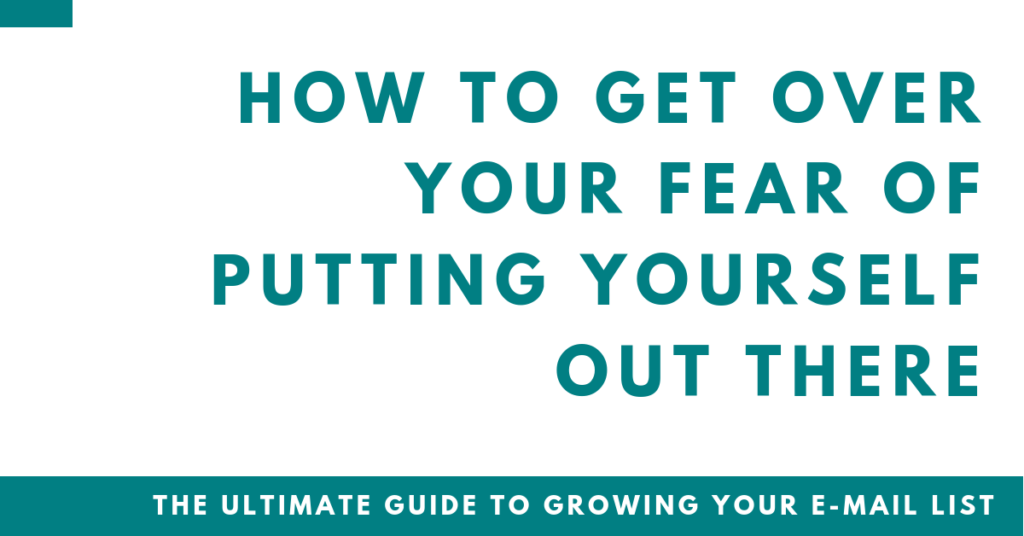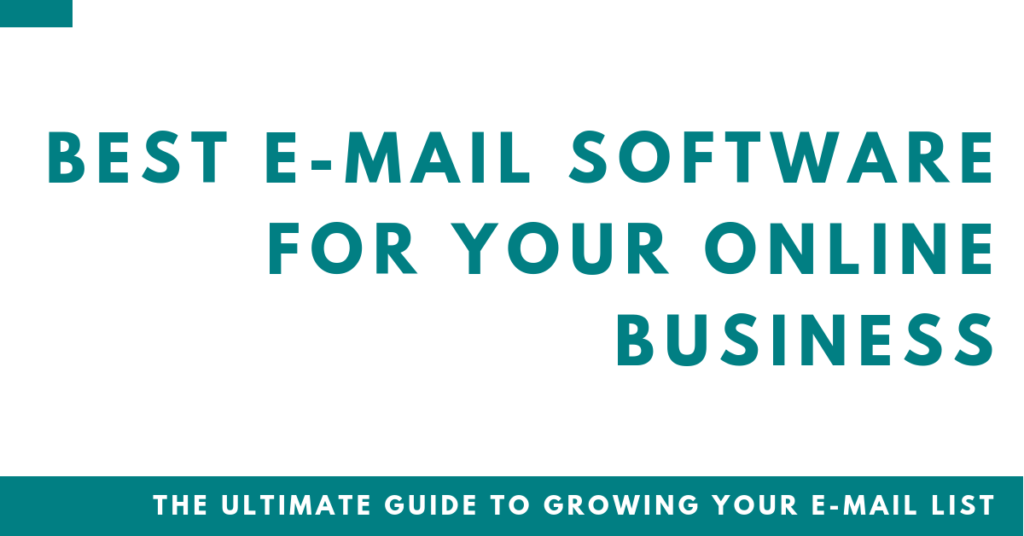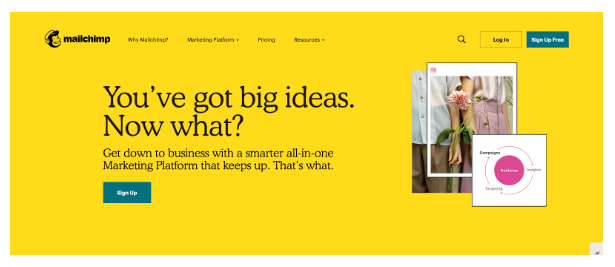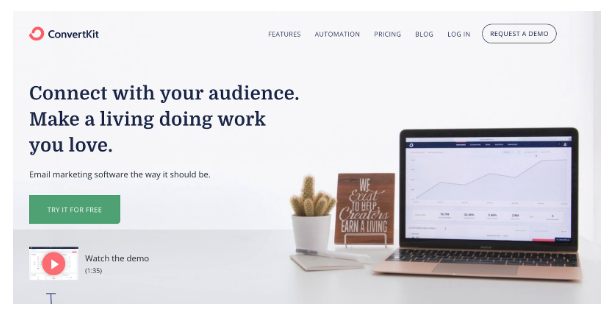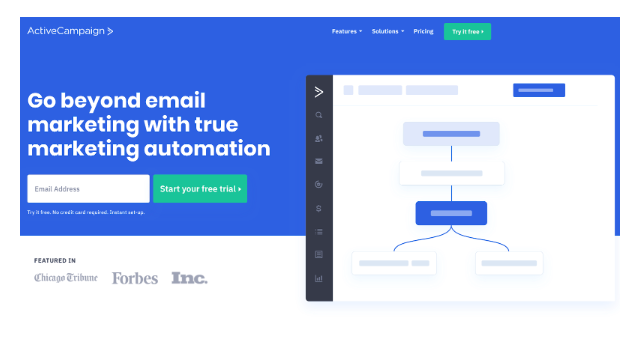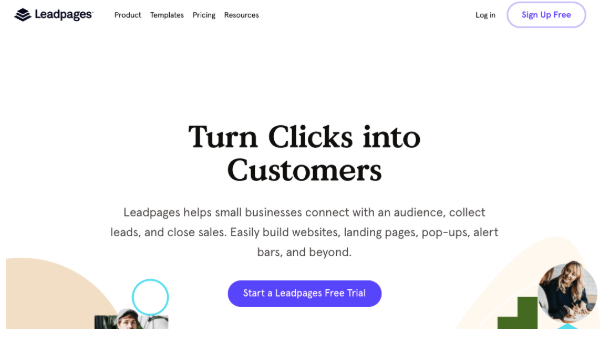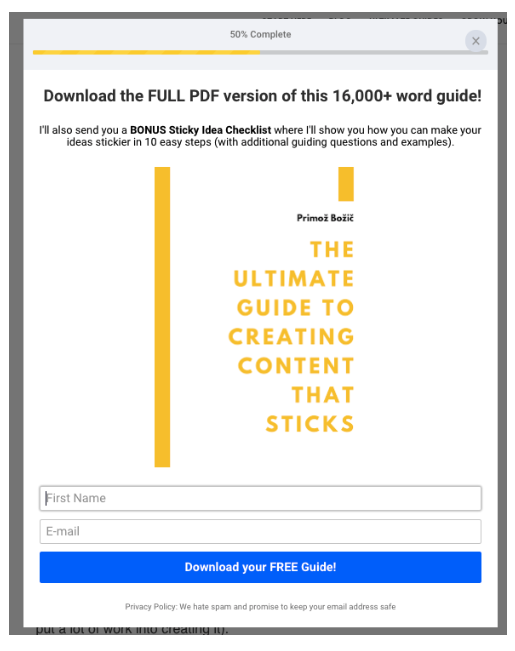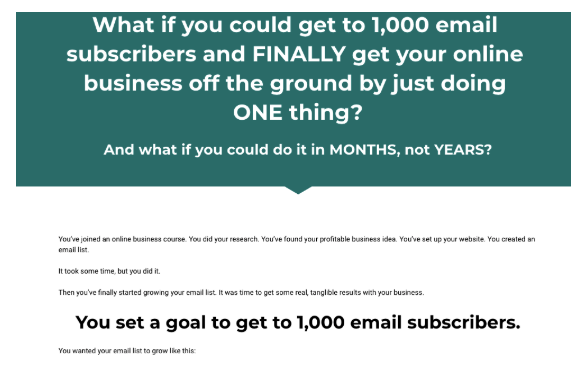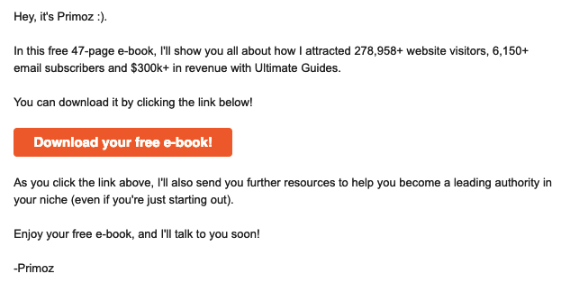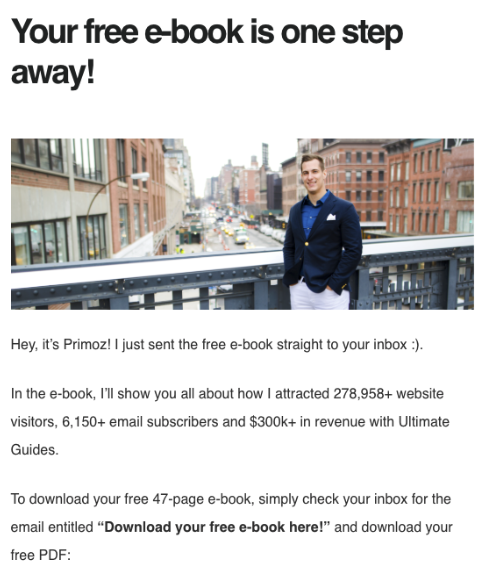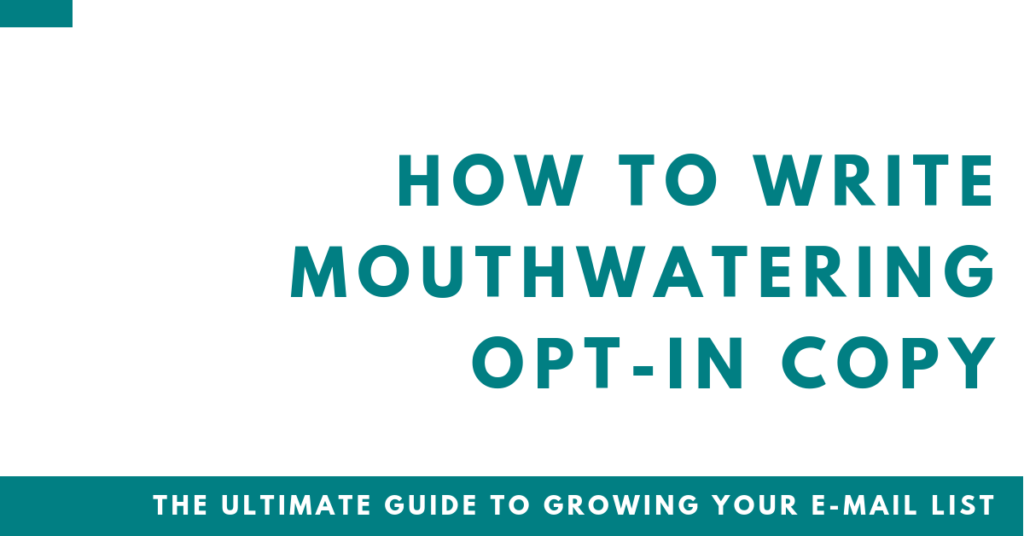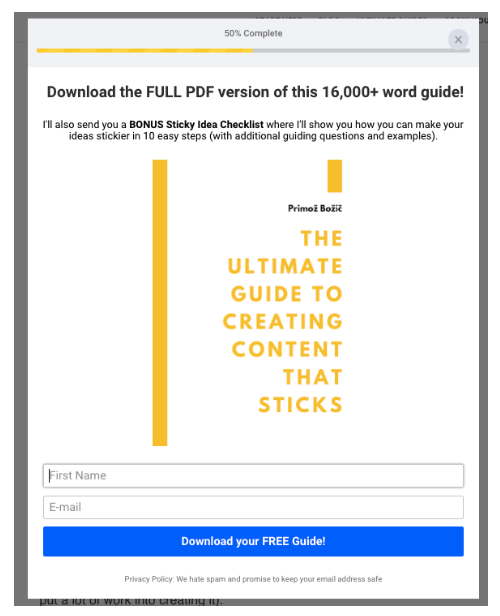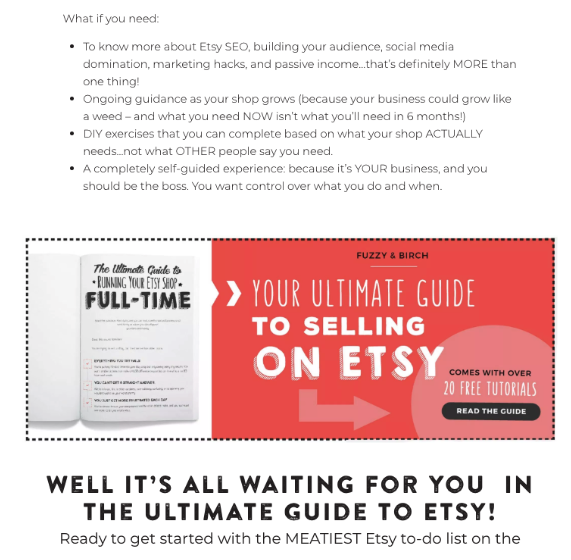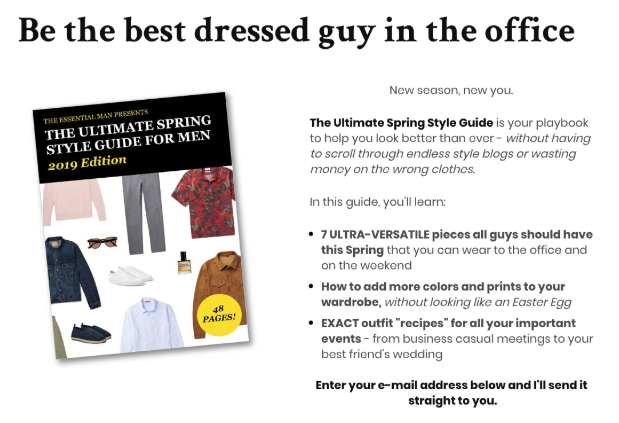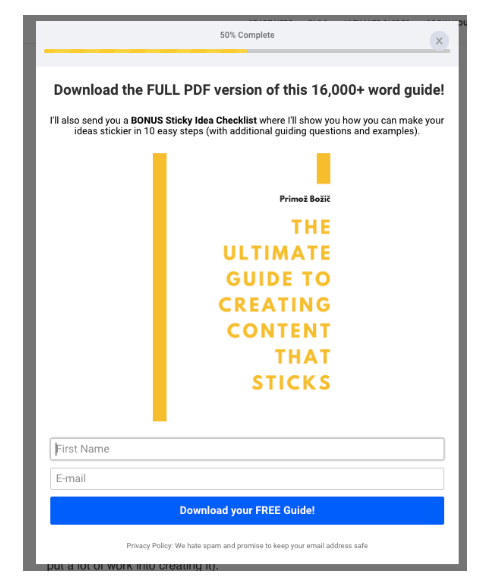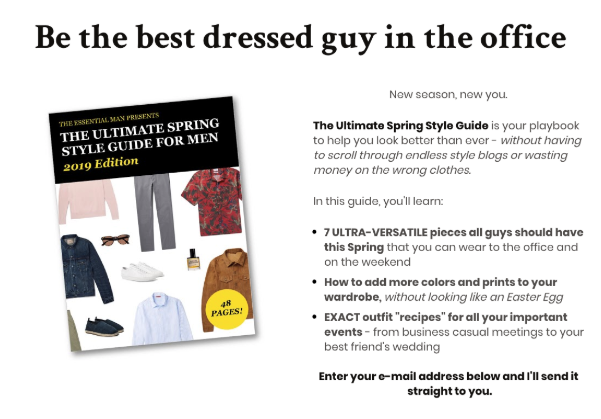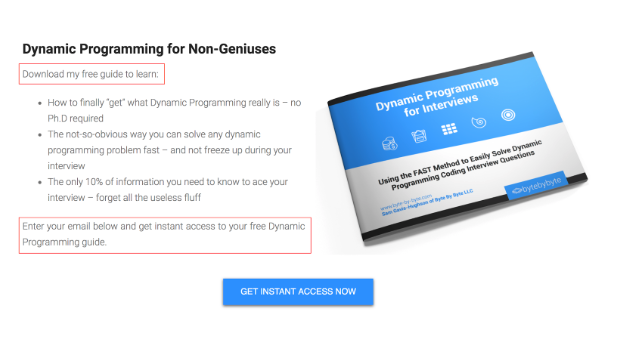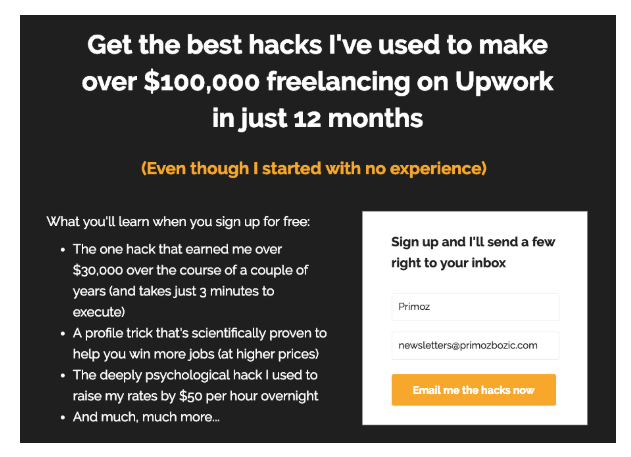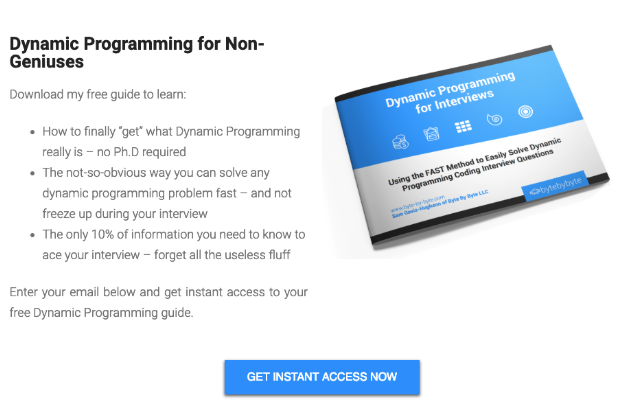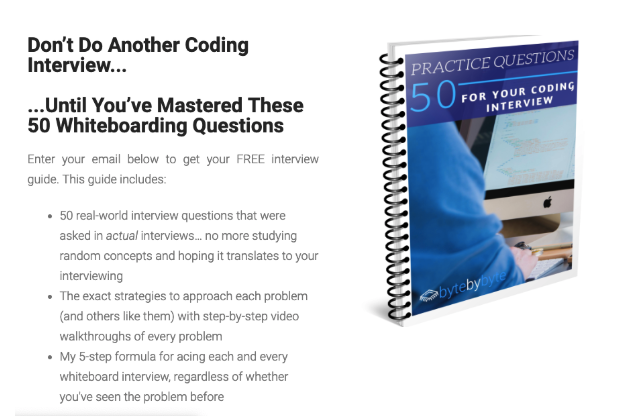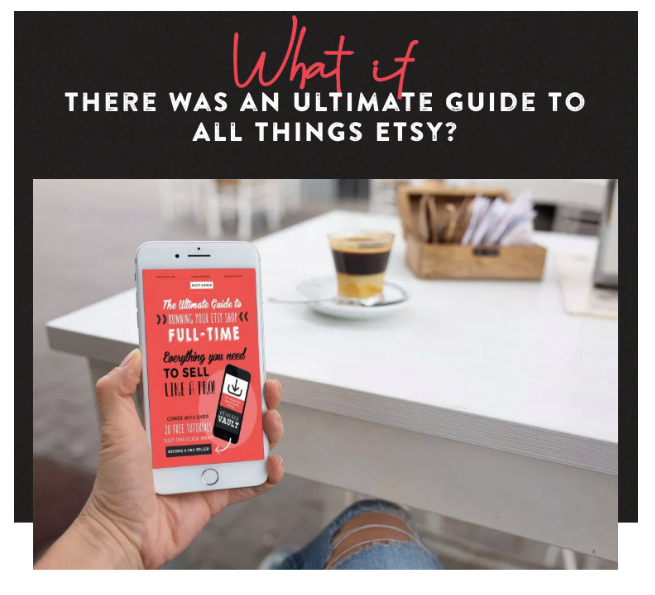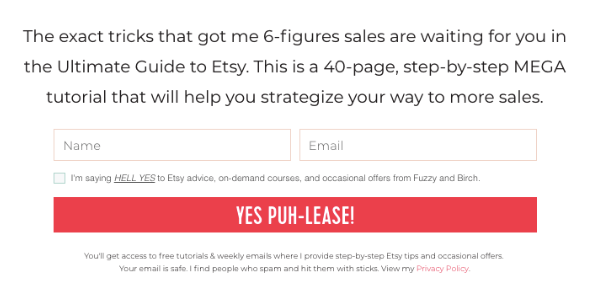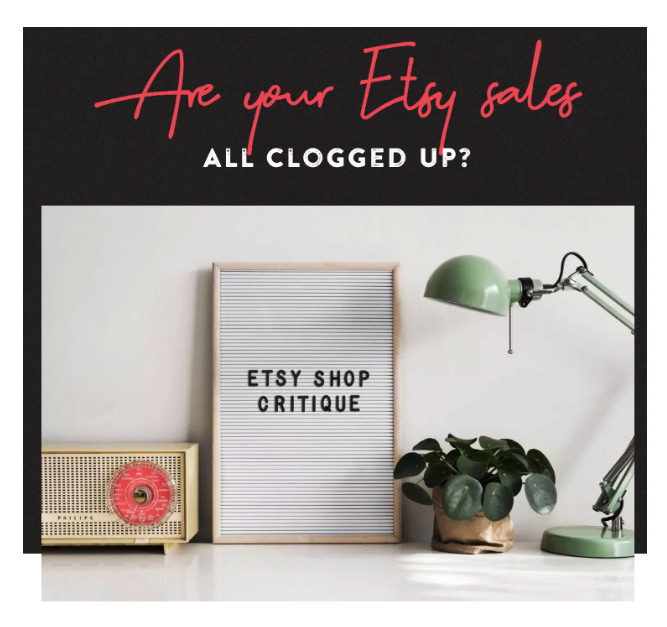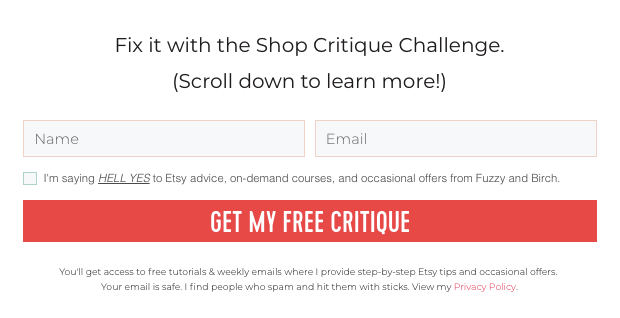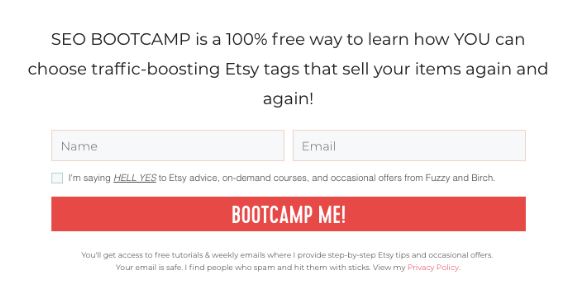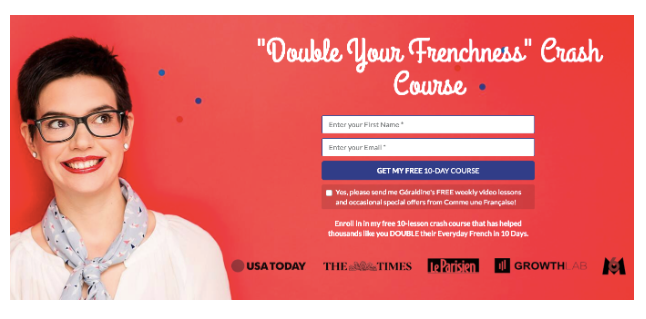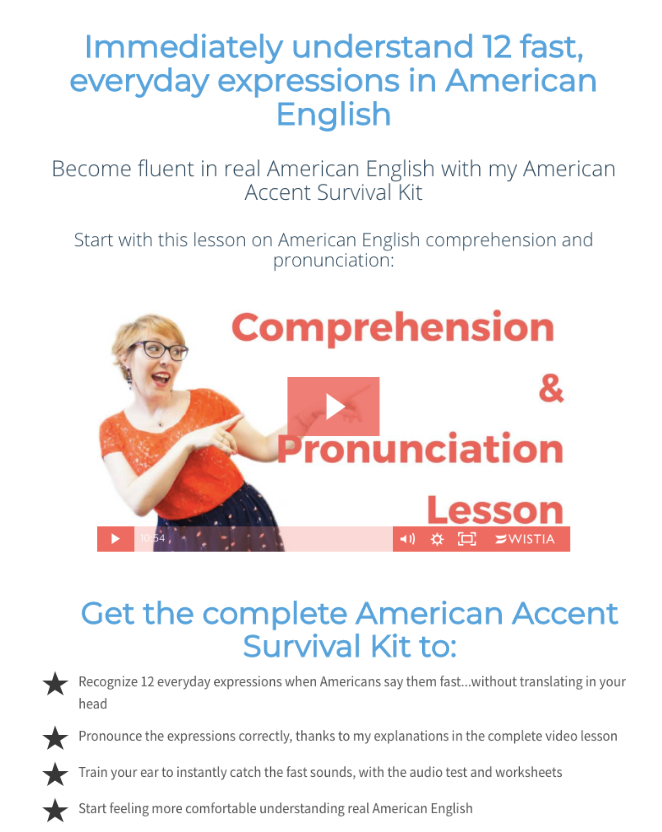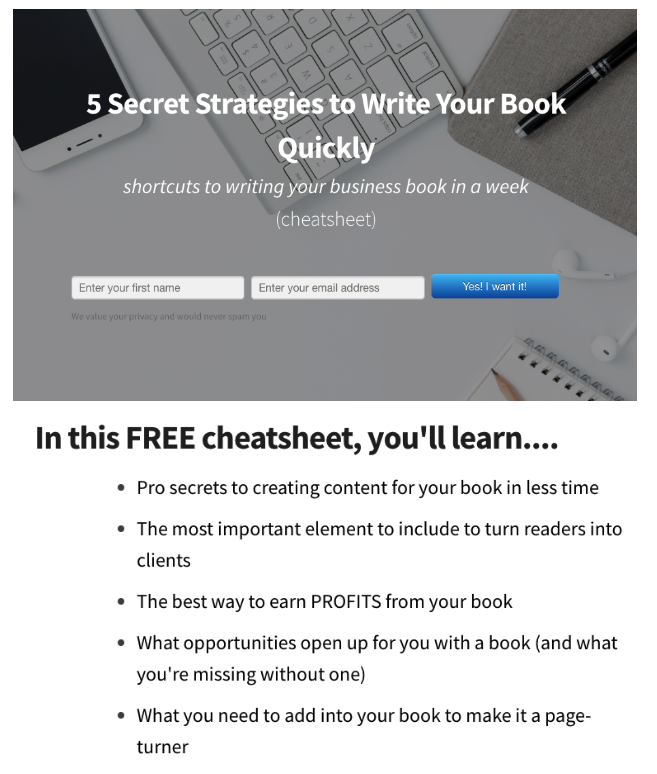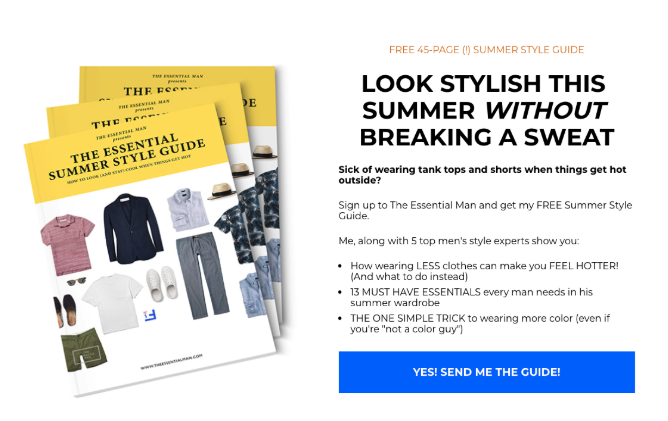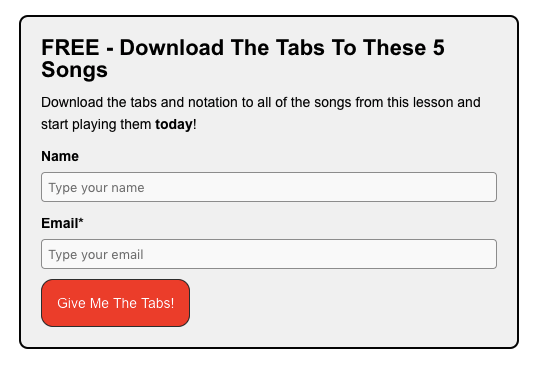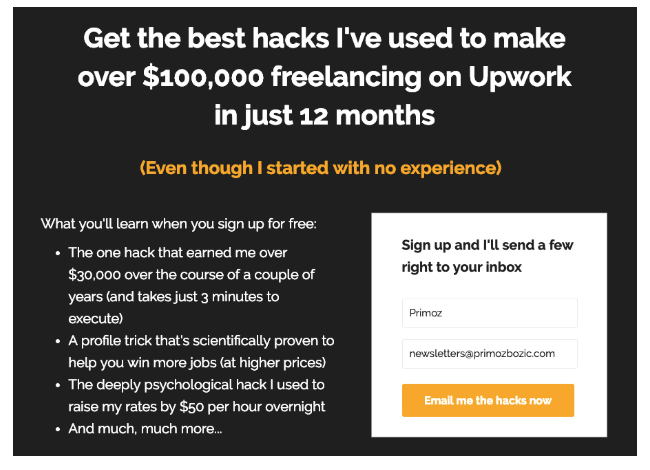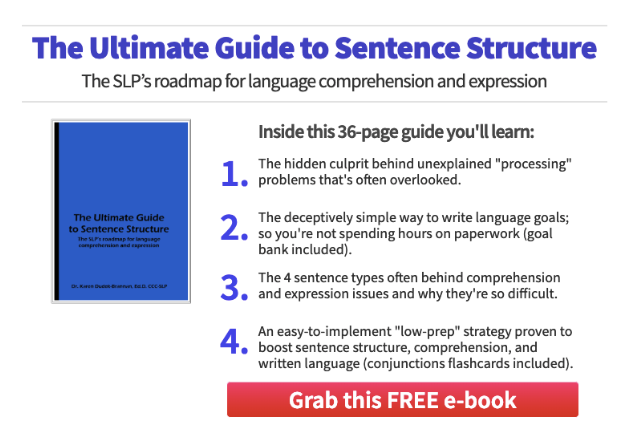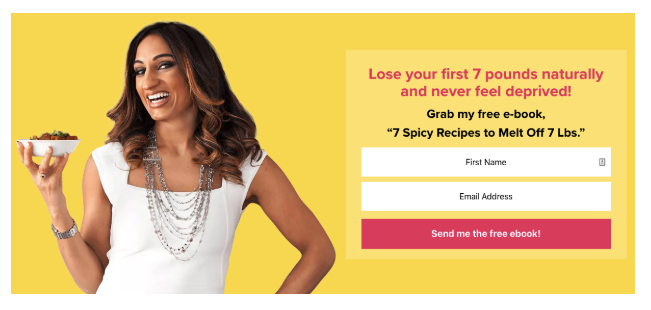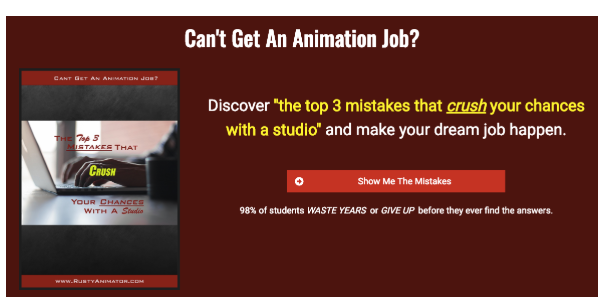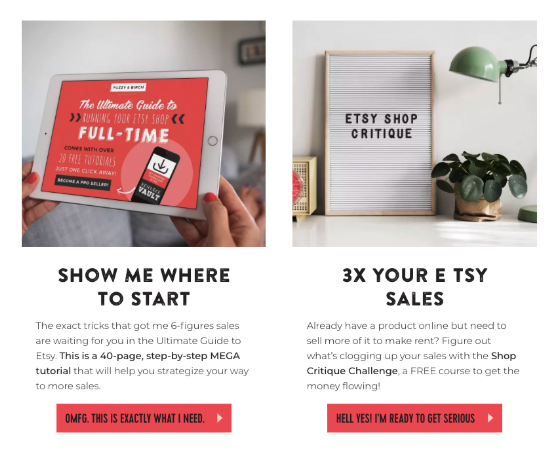You’re currently reading Chapter 11 of The Ultimate Guide to Growing Your E-mail List.
In this step-by-step guide, you’ll learn how to create a High-Converting Website that will help you get to 10,000 e-mail subscribers and beyond.
We’ll look at:
- How to design your high-converting website (the only 5 pages you need on your website)
- Exact examples of high-converting websites that generated 10,000-25,000 e-mail subscribers
- My best tips for creating a high-converting website (we cover EVERYTHING you really need to know).
Let’s dive in!
Don’t send your traffic to a leaky bucket!
When I interviewed Jenni Waldrop about how she initially built an e-mail list of 5,000+ e-mail subscribers within a few months (she now has 30,000+ e-mail subscribers), we had a lengthy conversation about how she created her High-Converting Website.
When Jenni initially started her online business, she decided to crack the code to generating a lot of traffic to her website (and she did). There was only one problem: Her website visitors weren’t actually converting into e-mail subscribers.
After a few months, she only had 150 e-mail subscribers, and only 1-2% of her website visitors became her e-mail subscribers. This meant that to get 1,000 new e-mail subscribers, she’d need 50,000-100,000 website visitors (which is A LOT).
That’s when she decided to fix her “leaky bucket”. There was no point in driving more traffic if they weren’t converting into e-mail subscribers.
Because the last thing you want to do is create content that really takes off (but only get a handful of e-mail subscribers), we’ll create a High-Converting Website BEFORE creating Remarkable Content.
This way, we’ll maximize the chances of your new readers becoming e-mail subscribers right from the start.
The #1 Goal of a High-Converting Website
Before we go into the trenches on how you can create your own High-Converting Website, let’s first define what a High-Converting Website even is.
To me, a High-Converting Website helps you capture the maximum amount of high-quality e-mail subscribers. That’s it.
Therefore, the main goal of your website should be to collect e-mail addresses (and everything else comes secondary).
Because of that, you’ll notice that the type of website I recommend you to create might not look the prettiest, BUT as you’ll see from the countless examples of websites of entrepreneurs with 10,000+ e-mail subscribers that I feature in this chapter, it works.
With every decision and every page on your website, ask yourself “is this helping me get more e-mail subscribers?”. If yes, add it.
If not, you probably don’t need it.
That’s why we won’t worry about things like Facebook like buttons on your website as they do virtually nothing for your e-mail list, and we’ll spend a lot of time thinking about how to make your e-mail list the front and center of your website.
We also won’t spotlight your products and services on your website (no, you DON’T need a “work with me page”), as we’ll focus on selling products and services through your e-mail list.
Instead, we’ll focus on:
- Getting more visitors to your website (the main focus of the next chapter of this guide)
- Converting as many visitors as possible into e-mail subscribers (the main focus of this chapter)
- Converting e-mail subscribers into paying customers through product / services launches (a subject of one of the future guides I write)
How to measure how well your website is converting
To measure how well your website is converting, let’s get familiar with a simple metric:
The site-wide opt-in rate.
The site-wide opt-in rate tells us what % of your website visitors are becoming your e-mail subscribers (across the whole website).
To calculate it, you only need 2 other metrics, both of which you’ll easily be able to find.
First, you’ll need the unique visitors number (or “users” in Google Analytics). You’ll be able to find this number by checking a tool like Google Analytics or Jetpack (they’re both free and easy to set up).
Then, you’ll need the new e-mail subscribers number, which you’ll be able to find in your e-mail provider.
To get the site-wide opt-in rate, simply divide your new e-mail subscribers over a period of 30 days by the number of unique visitors in the same time period.
(you could use longer or shorter time periods, but they should be consistent throughout all metrics).
For example, if you got 1000 website visitors and 30 e-mail subscribers over the last 30 days, you can divide these two numbers:
Site-wide opt-in rate = 30/1000 = 3%.
And find out that your site-wide opt-in rate is 3%.
A good starting benchmark for a site-wide opt-in rate you should strive to reach is 5-10% (if you’re above 5% you should be good).
Note that this metric will vary based on how you’re getting your traffic and how “targeted” it is. If you wrote a guest post, 100 people visit your landing page and 50 people subscribe to your e-mail list, you’ll technically have a 50% opt-in rate through that landing page.
But if you’re getting a lot of traffic to one of your blog posts with a lower (let’s say 2%) opt-in rate, your opt-in rate will be a lot lower.
That’s why I recommend looking at the opt-in rate over the course of 30 days – so these highs and lows can average themselves out and you have a realistic number.
If your number is below 5%, you either need to:
- Simplify/declutter your website
- Put your e-mail list in the front and centre of your website
- Improve your Epic Lead Magnet (make sure it addresses a Problem Worth Solving)
- Write better opt-in copy
- Get higher quality traffic through remarkable content
In this post, we’ll focus on the first two bullets. We already covered the 3rd bullet in the chapter on Epic Lead Magnets, and the 4th bullet in the chapter on writing opt-in copy. We’ll cover traffic in the chapter on creating remarkable content.
You don’t need a fancy (or expensive) website.
The good news is that you don’t actually need to spend $5,000 to create a High-Converting Website.
I remember spending $500 to have a custom website created years ago, only to get only 46 e-mail subscribers in 6 months, ans waste hundreds of hours to customize it.
Now I have a website theme I only spent $130 on that looks better, is easier to use, and has helped me start a 6-figure online business.
Most other successful entrepreneurs I know started out with simple themes as well, and only invested in a custom, premium website once they were bringing in tens or hundreds of thousands of dollars every year.
If they didn’t need a fancy website, neither do you.
Here’s an extreme example from Luke McIntosh from Become a Bassist. This is what his website looks like:
It looks like it’s straight from the 1990s.
And yet, because Luke is nailing other parts on growing his e-mails (like having a profitable online business idea using Epic Lead Magnets and creating Remarkable Content), he’s managed to build an e-mail list of 25,000+ e-mail subscribers.
Think you need a fancy website? Think again.
The only 4 tools you need to set up a functioning website
Here’s what you WILL need (on top of your e-mail provider and landing page software):
- A website domain
- Hosting for your website
- A blog platform
- A website theme
Let’s go over these one by one. I won’t go into details into how to set each of these up as there are amazing tutorials online for each of the recommended tools, and you should be able to figure them out with relative easy.
A website domain
Your domain is the “name” of your website (for my website, my domain is www.primozbozic.com).
You can purchase your domain name through websites like GoDaddy and Hover (I used both of these in the past and never had any issues with them).
You should expect to pay $10-$20/year for your domain name on most (I would not recommend spending thousands of dollars on a domain when you’re just starting out with your online business).
Your domain name doesn’t need to be perfect, or even super relevant to your business idea. For example, all 3 of these entrepreneurs run successful online businesses, even though have wildly different domain names:
- Jenni Waldrop uses https://blog.fuzzyandbirch.com
- Luke McIntosh uses https://becomeabassist.com
- Christina Rebuffet uses https://christinarebuffet.com/
As you can see, your domain can be anything from your full name to a Problem Worth Solving for your audience to a combination of a few (seemingly) random words.
Your website name matters SO much less than everything else in your business (and you can always change it down the line) that I wouldn’t spend more than a day or a few hours choosing the name.
You can brainstorm a few names, take a look at easy blog networks for inspiration, create a short-list of them, talk to your friends or First 100 Fans about them, and pick a winner.
Here are 3 guidelines I WOULD follow for choosing a great name:
- Make it sticky / catchy / easy to remember
- Keep it simple
- Don’t include any complicated words or letters
The whole purpose of your website name is for people to instantly remember it (even if they only hear it once) and to be able to easily find it on google. That’s it.
You don’t need to “sell” people with your name – you’ll do that with your content. And outside of public speeches and Podcast interviews, you’ll rarely actually need to TALK about your website name. In most cases, it will be a simple link that people click when they see a guest post from you (or they’ll find it when they find one of your articles online).
So pick a name, see if it’s available for a reasonable price, and move on to the next step!
Hosting
Once you have a domain name, you’ll have to “host” it somewhere. This will help you actually put your website on the internet and make it visible to others.
You’ll find all sorts of hosting providers online, ranging anywhere from $10/month (or less) to $30+/month.
If there’s one thing I can’t say enough, it’s this:
Your hosting is the ONE thing you shouldn’t save on when setting up a website.
It’s fine to get a cheap domain name, website theme, or even an e-mail provider.
But if you get cheap hosting, it’s very easy for you to shoot yourself in the foot, like I did in the early stages of my business.
I opted for cheap hosting as I didn’t want to spend $30/month on hosting, and thought it would be ok.
That was until I was all of a sudden featured on a very popular website in my industry.
Guess what happened then?
My website crashed for 2 days. And I lost hundreds of potential e-mail subscribers, and thousands of dollars.
Since then, I switched my hosting to WPEngine (you can get 3 months off an annual plan with my affiliate link) and I’ve been extremely happy with them.
Yes, at $35+/month, it’s pricey. But since using WPEngine, my website never crashed, and their support is super responsive and helpful.
Every time I wanted to set up a new domain name or make any other changes to my website, they were extremely helpful in supporting me and guiding me through everything step-by-step.
As far as hosting goes, WPEngine would be my #1 pick. If I have to suggest an alternative, it’d be SiteGround. They arguably offer a lot more value for your money. You can read a detailed review of them on TechTage by hosting expert Rohit Palit.
Blog platform
Blog platform is the platform you’ll use to host your website / blog.
There are plenty of different platforms out there like WordPress, Square Space, Wix and others.
I personally use WordPress and have been extremely happy with it – it allows me to do everything I want to do, and with WPEngine, they automatically set it up for you.
I’ve seen other entrepreneurs use websites like Square Space, and have seen a lot more drawbacks and limitations of those website than benefits.
If you want to add a specific tool to your website (like a Table of Contents for your blog posts or a sidebar widget for collecting e-mail address), WordPress usually allows you to do it in minutes, while other tools might not have the option to do it at all.
Is WordPress a bit “harder” to learn than other softwares? Maybe. Maybe it used to be.
But nowadays, I find that for what you’ll need (creating a few website pages and blog posts), it’s pretty straightforward, and anyone can learn it in a matter of minutes or hours.
Website Theme
The final element of your website is getting a theme for your website. A theme helps you create a professional-looking website and add your own “look and feel” to it.
I personally swear by Studiopress Themes (affiliate link), which come out at around $130 for the first Theme you buy, look professional, and offer all the functionalities you would need to get to 10,000+ e-mail subscribers.
Setting up a theme is usually pretty straightforward as well, and will take from a few minutes to a few hours (based on which functionalities you’d like to set up on your blog).
Websites like Studiopress usually provide detailed step-by-step tutorials for setting up their themes, so you can quickly learn how to do all of this yourself.
Your website doesn’t need to be complicated either
The simpler your website, the better.
You don’t need 10 different pages on your website, or 10 different widgets in your sidebar.
In fact, creating a website that’s too cluttered can drastically decrease your e-mail sign up rates as the attention of your readers will be split in 100 different directions (rather than guiding them to sign up your e-mail list.
A great example of extreme simplicity that works is ZenHabits. It’s a super simple website:
And it’s also a multi-million dollar online business.
The only 5 pages you need on your website
There are really just 5 different pages you need on your website when you’re just starting out (with page #5 being optional until you’ve created at least 10+ pieces of Remarkable Content).
Page #1: Your Home Page
Your Homepage is perhaps the most important page on your website, as it’s the first page many of your website readers will see (or click to after they read one of your blog posts).
When one of your readers comes to your Homepage, they should really only have 2 options:
- Subscribe to your e-mail list
- Continue to your blog
Here’s a great example from Peter Nguyen:
And another great example from Sam Gavis-Hughson:
And another, more advanced example from Jenni Waldrop:
As mentioned in the chapter about Lead Magnets, Jenni follows a more advanced strategy where she links guides her website visitors to two different Lead Magnets based on how far they are in their business journeys.
If you’re thinking to yourself “why would I have this weird looking page and not my blog page as my homepage?”, the answer is simple.
These pages work (and I’ll show you how to create one later on in this guide). They typically convert 10-20% visitors into e-mail subscribers
That means that for every 1,000 people that visitor your website, you’ll get 100-200 new e-mail subscribers (rather than 10-20 you would typically get if you used your blog page instead).
To create your Home Page, you’ll usually need to create a landing page on your website (using a software like LeadPages is perfect for that), and then use it as your homepage (you can Google how to easily do that).
You’ll then use the 3-bullet copy you wrote in the opt-in copy chapter of this guide on your homepage.
Page #2: Your Blog Page
This one is pretty simple. You should have a standard blog page on your website that you link to from your blog page:
There’s no need to customize your page – you can use it as it’s set up in your theme. Here’s an example from Sam Gavis-Hughson:
Here’s another example from Will Darling:
And an example from my website:
Don’t overcomplicate this step – just create a simple blog page and move on!
Page #3: About page
Next is your about page. This is the page that many of your new readers will check out after they read some of your content.
It’s also one of the trickier parts of your website to write, which is why recommend:
- Creating a SIMPLE about page when you’re just starting out with list-building
- Improving your about page as you get better at copywriting
You likely won’t get thousands of e-mail subscribers from your about page for quite a long time, and the About page is far less important than your homepage, so I don’t believe it’s really worth spending hours and hours optimizing.
Instead, you can follow the guidelines below to create a simple and “good enough” about page.
The one thing to keep in mind is that your About page isn’t really about YOU (the entrepreneur). It’s about ME (the reader), and what you can do for me.
So don’t write an about page with your CV about yourself. Instead, show me how you’re like me, that you know what I feel like, and that you can help me out with solving my Problems Worth Solving.
I LOVE this example of an About page from Peter Nguyen, so let’s analyze it step by step and break down why it’s awesome:
Right from the start, we can see that the page is about the reader.
Peter “hooks” his readers by talking about the Problems Worth Solving like “my style is boring”, “nothing ever fits” and “people don’t take me seriously because of the way I dress”.
The readers who have those problems are hooked.
Next, Peter shares a BRIEF introduction about himself:
Notice that this introduction is still about the READERS (I want to help you look your absolute best).
Next, he talks about Tangible Results and Problems Worth Solving (similarly as you would in long-form opt-in copy):
Finally, he tells you what to do next (download his Epic Lead Magnets):
I love Peter’s page because it’s simple and well-written, and most importantly, helps him collect more e-mail addresses (which is the main purpose of your website!).
If we break down Peter’s page, we’ll notice that he follows a simple structure / template:
- The Hook: He talks about the Problems Worth Solving (“my style is boring…”)
- Credibility: He briefly introduces himself and shows you why you should trust him (“I worked 10 years as a menswear designer in NYC…”)
- The Dream: He talks about Tangible Results (“look so good that you instantly command attention and respect of everyone in the business meeting”)
- Call to Action: He shares his Epic Lead Magnets as a solution to your problems
You can follow a similar structure to write your own about page. Don’t worry about getting it perfect though – just make sure you’re covering the basics, and improve it over time.
Page #4: Landing page
The next type of page you’ll need on your website is the landing page.
You already know how to write this one as you learned about it in the opt-in copy chapter, and your home page will be a landing page.
But while you’ll only have one home page on your website, you’ll likely have more than one landing page.
Specifically, you’ll usually create new landing pages when:
- You create more than one Epic Lead Magnet (you’ll create a dedicated landing page for each of them that you can then promote)
- You promote your website through guest posting, online summits, podcast interviews, etc. (you’ll usually create a dedicated landing page for each podcast, summit or guest post)
An example of the former option is my Ultimate Guide Checklist landing page, which you can access through the menu on my website:
For the latter, here’s an example you’re already familiar from Peter’s guest post, which leads to this dedicated landing page on Peter’s website:
You already know how to write 3-bullet copy for landing pages from the opt-in copy chapter of this guide.
However, this page will be slightly different than other landing pages on your website in the sense that it’s personalized to the specific audience (as you can see from the example above).
The main differences are:
- You’ll usually use a “Welcome [WEBSITE] readers!” as your Catchy Headline
- You’ll acknowledge that they listened to your podcast / read your guest post
- You’ll talk about how your Epic Lead Magnet will help them take the logical next step
You can more or less use the same landing pages for different customized landing pages and just slightly tweak the headline and text to a specific audience.
Page #5: HUB Page
If you read my guide on content promotion, you’re already familiar with the concept of HUB pages as well. If you haven’t read that section yet, I recommend reading it now as I explain what HUB pages are and how they’ll help you grow your e-mail list.
While you won’t need to create HUB Pages when you’re just starting out with list-building, I do recommend creating them once you have at least 5-10 pieces of content written about a specific topic.
Once that happens, simply create a new HUB Page and add it to the menu on your website.
Here’s a phenomenal example of Sam Gavis-Hughson’s “Getting Started” HUB Page:
In this page, Sam guides his new readers through his best content on his website, from posts that he’s written years ago to ones he just published.
Another thing you can do if you ever decide to add a new “format” to your website (like a podcast or a YouTube channel) is create a HUB Page for the format.
Here’s a great example from Jenni Waldrop’s “six-minute makeovers” of Etsy Shops:
Jenni saw that her readers loved watching her critique different websites and created a whole section on her website dedicated to these as a HUB Page.
The only 5 pages you need on your website: A quick summary
In short, when you first set up your website, you need:
- A homepage (a simple landing page): The first page your readers will see
- A blog page: The page for your Remarkable Content
- An about page: The page where your readers find out if your website is for them
That’s it!
Then, you can create additional:
- Landing pages (for guest posts, podcasts, or new Epic Lead Magnets you create)
- HUB pages (for organizing promoting your old content, once you have 10+ pieces of content written)
Those are really ALL the pages you need on your website. You don’t need a “work with me page” as you’ll be able to sell your products and services to your e-mail subscribers, and you don’t need a “contact me” page as you’ll be able to communicate with your readers through your e-mail list.
The Website Declutter
If you have a lot more pages on your website than mentioned (and you’re only getting a handful of e-mail subscribers through your e-mail list every month), your additional pages might be hurting your website more than they’re helping it.
If you have a sidebar with 10 different widgets, a menu with 10 different pages… and practically no e-mail subscribers, then STOP.
You don’t need all of those pages. They aren’t helping you build your e-mail list. Instead, they’re taking the attention of your readers AWAY from your e-mail list, which means you’ll get LESS e-mail subscribers.
If something on your website isn’t directly helping you get e-mail subscribers, remove it. You’ll be surprised to see your site-wide opt-in go up.
Opt-in Forms: The most important tool on your website
Ok, now that we talked about the key pages you should have on your website, let’s talk about how to further optimize your website to collect as many e-mail subscribers.
For that, we need Opt-in Forms. You’ve probably already seen a few of these on my website, like this form inside of the guide:
Or this pop up:
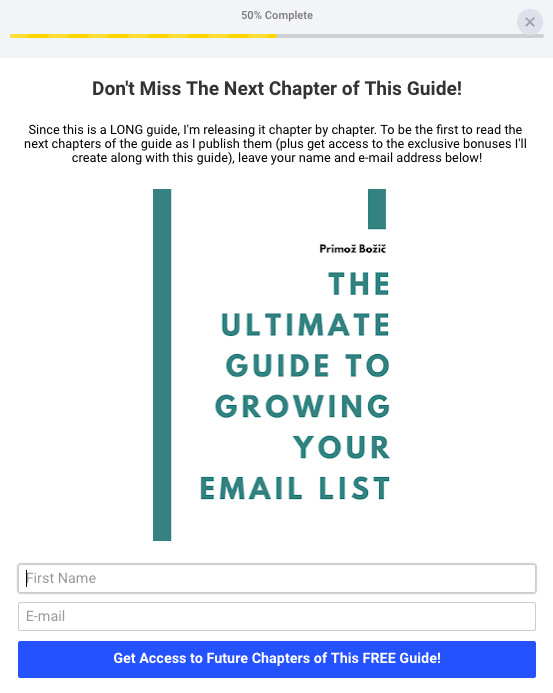
Some people find these “annoying” (and they CAN be, if they’re not RELEVANT to the problems of your audience), but they work. They work REALLY well, and they’ll likely help you get the bulk of your e-mail subscribers.
As we mentioned earlier, your e-mail list should be the front and center of your website. The opt-in forms will help you get there.
You can create different types of forms like these through a tool like Leadpages (the second image, the pop up above is created through that tool), or from tools within your e-mail provider (the first opt-in form above is created in ConvertKit).
There are other tools you could use to get more e-mail subscribers (like a “Welcome Mat” or “Hello Bar”), but I’ve found that those aren’t as crucial to list growth as the 3 types of forms we’ll cover in this guide, which is why I chose to omit them in this guide.
First, get the basics right. Then, if you want to use extra tools, go ahead and experiment with them!
What should you give away through your Opt-in Forms?
You’ll usually give away one of your Epic Lead Magnets through your opt-in forms.
Some people also like to call these “Content Upgrades” as they “Upgrade” your existing content on your website.
Practically, you’ll usually give away one of the three things:
- A Relevant Lead Magnet: An Epic Lead Magnet you already created about a similar topic. For example, if I write an article about “how frequently should I e-mail my list?”, I would include this list-building guide as a Relevant Lead Magnet.
- A PDF Version of a Guide: For ultra-long content like this guide, it makes sense to create a PDF version of the article and give it away to your e-mail subscribers. It’s a simple and effective way of collecting e-mail addresses through your content.
- BONUS Tools or Checklists: You can offer a BONUS tool that upgrades your content (just make sure it’s EPIC). For example, I created a “Conference Battle Plan” for preparing for a conference in 24-48 hours as a Content Upgrade for my Ultimate Guide to Attending Conferences
For shorter blog posts, I usually just offer a Relevant Lead Magnet. For guides like this one, I always start with offering the PDF version, and sometimes create bonuses that support the guide.
The only 3 opt-in forms you need
Beyond landing pages (which we already covered), you’ll only need 3 different types of opt-in forms on your website:
- Pop Up Opt-in Forms
- Blog Post Opt-in Forms
- Sidebar Opt-in Forms
Once you set these up, your website will be fully optimized for collecting new e-mail subscribers, and you’ll be able to continue onwards to creating Remarkable Content.
Pop Ups
First, let’s talk about pop ups. These are perhaps the MOST important out of all the opt-in forms. These are the forms that “pop up” on the screen after a reader starts reading your website after 10-30 seconds, like this one on my Ultimate Guide to Creating Content That Sticks:
Why do we need these “pop ups”, you ask? Because they’ll convert an INSANE amount of your website into e-mail subscribers.
For example, this simple pop up above turns 39% of my Ultimate Guide into e-mail subscribers, For every 1,000 people that see the guide, that’s 390 new e-mail subscribers. Not bad, eh?
To write the copy for these pop-ups, you can either use Minimalist Opt-in Copy (like I did in the example above), or 3-bullet copy, like this example from Sam Gavis-Hughson:
There’s no “right” or “wrong” here. Either approach can work. Use the one that’s closer to you, experiment with it, then iterate and improve.
There’s a lot of “data” out there on the “best timing” of these, but in my opinion, it’s not worth your energy to find the “ideal” timing of pop ups. Instead, spend the extra time creating better lead magnets or writing better opt-in copy.
I use a 10 seconds timer on most of my pop ups, and it works just fine.
These pop-ups should convert at least 10% of your readers into e-mail subscribers (you can look up the “form-specific opt-in rates” in your e-mail provider or opt-in form software.
Blog posts
Next, you’ll want to use Opt-in Forms at the end of your blog posts (or, occasionally, with longer content, within your blog posts), like this example from Will Darling:
You should always have an opt-in form at the bottom of your blog posts. These won’t convert as well as pop ups, and getting a 2-5% opt-in rate on these is usually a great start.
You can use very similar copy to your pop ups in your blog post opt-in forms (as well as sidebars) as well – you can make it slightly longer or shorter if needed, but generally, you don’t need to reinvent the wheel.
Sidebar
Finally, you’ll want to add an opt-in form into your sidebar of the website (if you have one). This should be the first item in your sidebar so it’s always visible and on top.
Here’s a great example from Geraldine Lepere:
Writing your copy for a sidebar opt-in, as well as opt-in rates, will be pretty similar to writing your opt-in forms for your blog posts.
The only difference is that in your sidebar, you’ll usually have one “main” Epic Lead Magnet (you can use the one you use on your Homepage of your website), rather than an ultra-relevant lead magnet (because creating a dedicates sidebar for each of your blog posts might require some advanced coding).
How much time should you spend setting up your website?
Going through ALL of these steps should take you 1-2 days, and NOT weeks.
It’s better to make your website “good enough” and move on to actually creating and promoting your content to build an e-mail list, than to spend weeks tweaking your website and putting it out into the world.
It’s better to launch it, get some visitors to it, see what your site-wide opt-in rate is, then gradually improve it with each piece of content you create or promote.
Summary: How to Create a High-Converting Website
That’s it!
In this chapter, we went over all the basics and most important elements of creating your High-Converting Website.
First, we talked about why creating a High-Converting Website even matters BEFORE creating Remarkable Content (don’t send your traffic to a leaky bucket!).
Then, we established that the #1 goal of your website is to collect e-mail subscribers, and how to measure how well your website converts (through a “side-wide opt-in rate”, which should be at 5-10%).
We also covered why you don’t need to spend $5,000 on a website design, and went over the 4 crucial steps to creating your website:
- Buy a website domain (through GoDaddy or Hover)
- Get hosting for your domain (through WPEngine)
- Set up your blog platform (I recommend WordPress)
- Add a theme to your website (StudioPress themes are amazing)
We then went over the 5 types of pages you’ll need to create:
- Homepage: The first page your readers will see (a simple landing page)
- Blog page: The page for your Remarkable Content
- About page: The page where your readers find out if your website is for them
- Landing pages: For guest posts, podcasts, or new Epic Lead Magnets you create
- HUB pages: For organizing and promoting your old content, once you have 10+ pieces of content written
And we also talked about why you don’t need “work with me”, “contact pages” and other pages that add more clutter to your website.
We talked about 3 types of “content upgrades” you can give away through your opt-in forms:
- A Relevant Lead Magnet: An Epic Lead Magnet you already created about a similar topic.
- A PDF Version of a Guide: A PDF version of a long-form piece of content.
- BONUS Tools or Checklists: Upgrades that make your EPIC content easier to implement.
We talked about the 3 types of opt-in forms you should have on your website:
- Pop Up Opt-in Forms: Forms that “pop up” after 10 seconds after someone visits your website or blog post
- Blog Post Opt-in Forms: Forms that you can include at the end of your blog posts
- Sidebar Opt-in Forms: Forms that you can include in your website sidebar
And finally, I explained why you should set up your website in 1-2 days (and NOT weeks).
Continue to Chapter 12: How to Break the Magical 1,000 Subscribers Mark
Your turn: What’s one thing that helped you increase your site-wide opt-in rate?
Are you ready to build an e-mail list of 1,000+ BUYERS?

Download the full 393-page PDF version of this EPIC list-building guide, to print it out or read it on the go!